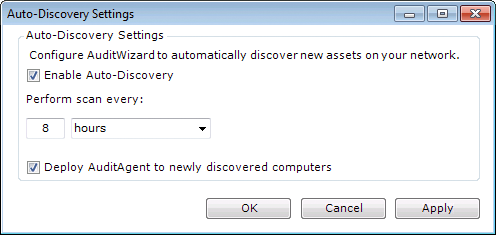AuditWizard - Using AuditWizard - Network Discovery
Contents |
Overview
Network Discovery is the process of finding assets on the network. It is not the same as auditing, which is the process of running an executable (Scanner) or service (Agent). First, you do a Network Discovery to find the assets, then you do a separate process to audit them.
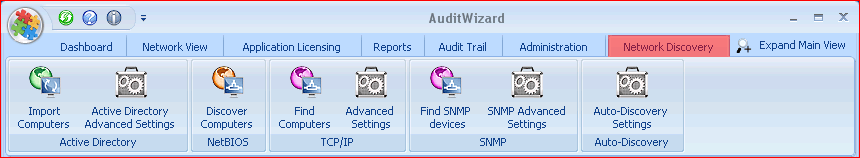
Ribbon Sections
Active Directory
Import Computers
A standard Windows Active Directory dialog will appear. Select computers using standard procedures.
Active Directory Advanced Settings
This will pop up a dialog where you can specify whether to use either the root location or one or more custom location strings.
NetBIOS
This option will use NetBIOS to search the network for computers. There are no advanced settings for this option.
TCP/IP
Find Computers
This option will use a simple ping to search the network for computers.
Advanced Settings
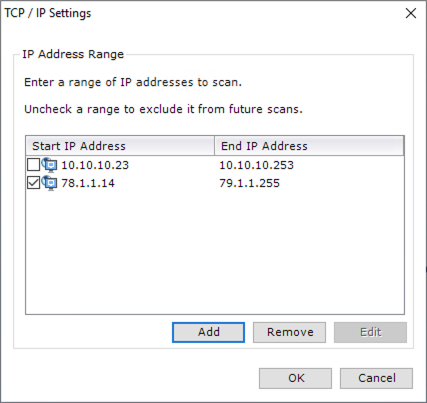
A number of IP ranges can be specified. They can additionally be individually turned on and off so you can temporarily disable a range without having to delete it.
If no ranges are specified in Advanced Settings, AuditWizard will automatically search the IP range in which the AuditWizard computer is located.
SNMP
At this time, AuditWizard uses v2 of the SNMP protocol exclusively.
Find SNMP devices
Using SNMPv2, AuditWizard will attempt to find typically non-computer devices such as printers, network hardware, etc.
SNMP Advanced Settings
Similar to TCP/IP Advanced Settings, you can specify ranges and enable and disable them. The range that AuditWizard computer is located in will be prepopulated. SNMP community strings can be specified if necessary. The default string public is prepopulated.
Auto-Discovery
Auto-Discovery Settings
This feature can do a TCP/IP search on a user-defined schedule. Additionally, the Agent can be deployed by the AuditWizard Service on discovery.