Layton ServiceDesk - Settings - Form Design - Survey
From Layton Support
(Difference between revisions)
(New Page) |
Latest revision as of 00:57, 4 March 2020
Contents |
[edit] Overview
The Surveys form defines the form for Survey in the End User menu bar. This form is available to End Users only.
[edit] Form in Use
End Users are presented with a list of incomplete surveys. They click one:
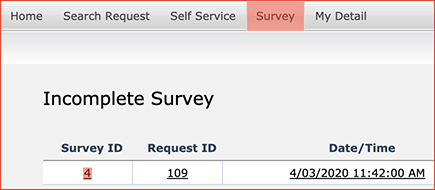
The survey form opens and they fill it out:
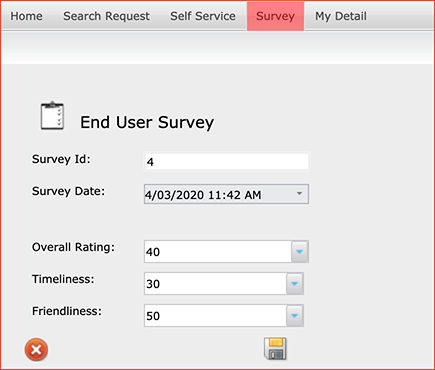
[edit] Form Design View
This is the default form design created on installation.
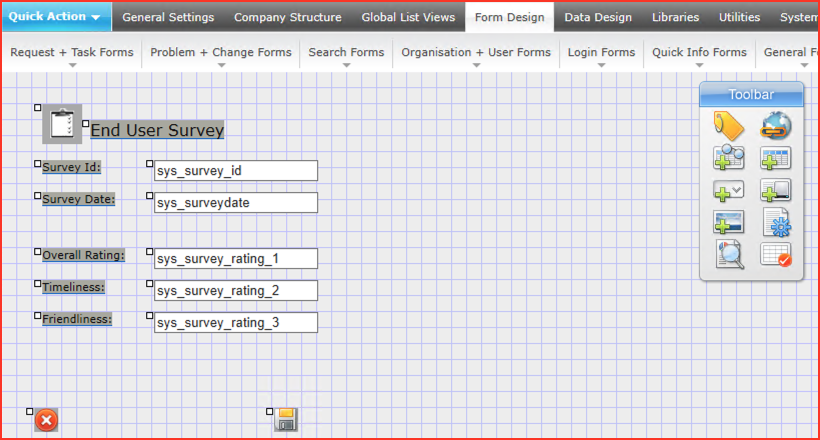
[edit] Objects that Can Be Added
| Setting | Description |
|---|---|
| Label | A standard text-only label. |
| HyperLink | A standard hyperlink. |
| User Field | A user-defined field that has been added to the surveys table. See Data Design. |
| Field Combo | A user-defined field populated from a pre-defined Drop Down List. |
| Image | A static image. |