Layton ServiceDesk - Troubleshooting - SmtpException
From Layton Support
Contents |
Overview
If email is not sent by Layton ServiceDesk, despite the test successfully sending an email, this error may appear in the log:
SmtpException. Failed to send out mail, Id:2059. Detail:Mailbox unavailable. The server response was: 5.7.1 Unable to relay
Fix
- Go to Administration > System Settings > Email Server Settings.
- Enter the port 587 (or alternative, if configured that way on your mail server).
- Check SSL/TLS.
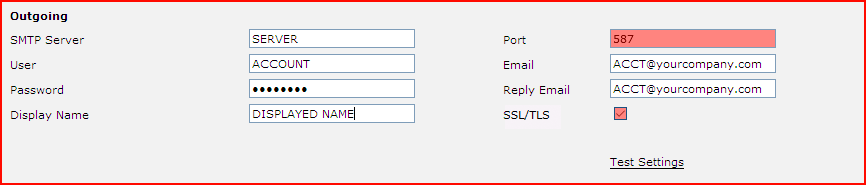
- Click the Save button
 .
.
- Test settings.
Incoming Configuration
You may find you need to specify an SSL port and check the SSL/TLS checkbox in Incoming settings for either POP or IMAP to match the outgoing settings.