Layton ServiceDesk - Settings - System Settings - Database Connection
From Layton Support
![]() Previous article in this series: Application Settings
Previous article in this series: Application Settings
Contents |
Overview
This page contains the database connection information.
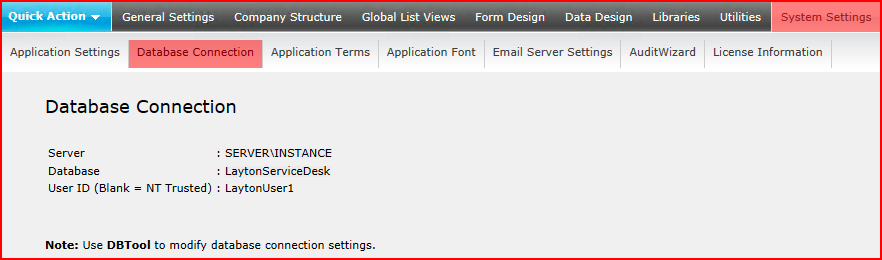
Settings
Server
The name of the SQL Server. Note that if the SQL Server has an instance, the connection will be in the format SERVER\INSTANCE.
Database
The name of the Layton ServiceDesk database. by default, this is LaytonServiceDesk.
User ID (Blank = NT Trusted)
If the field is empty, NT authentication is used to connect to the SQL Server. If a user ID is specified, this will be a SQL user.
Modifying Database Connection Settings
The DBTool application is used to change connection settings.
Backing Up Your Database
Use Microsoft SQL Server Management Studio to back up your database.