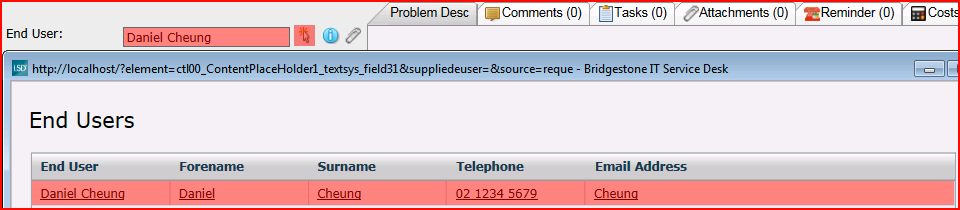Layton ServiceDesk - Settings - Global List View - Default Select End User
From Layton Support
Contents |
Overview
This view is the one seen after executing a search for an End User on the Analyst Request form.
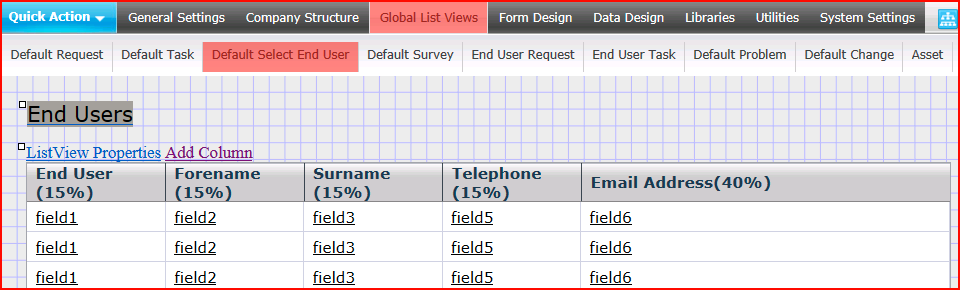
After any modifications, copy List Views from default so that the Analysts will see the new list view.
Use
- On the Analyst Request form, click the Select button
 . The Search End User dialog will open. This is the Search End User form.
. The Search End User dialog will open. This is the Search End User form.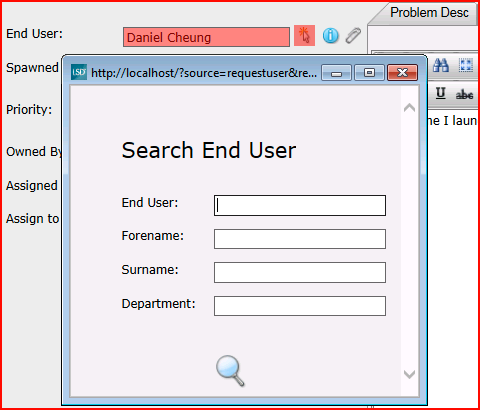
- Enter any search criteria and click the the Search button
 .
.
- The list of End Users found will appear in the End Users list. This is the Default Select End User global default list view.