Layton ServiceDesk - Utilities - Purging
(Added image, implemented new table format) |
m (Added "Back to Contents" link) |
||
| Line 20: | Line 20: | ||
The rule is that if an End User has been specified in the End User field in a Request, you can't purge or delete it. This is because there is a relationship between the data in the End User and Request tables. So purging will only delete End Users that don't appear in Requests. | The rule is that if an End User has been specified in the End User field in a Request, you can't purge or delete it. This is because there is a relationship between the data in the End User and Request tables. So purging will only delete End Users that don't appear in Requests. | ||
| + | <p align="right">[[File:btn_back_up.png|link=User Guide for Layton ServiceDesk™]] [[User Guide for Layton ServiceDesk™|<u>Back to Contents</u>]]</p> | ||
=Purging Options= | =Purging Options= | ||
==Requests== | ==Requests== | ||
Revision as of 05:17, 9 May 2014
![]() Previous article in this series: Request Export XML
Previous article in this series: Request Export XML
Contents |
Overview
Purging permits the user to purge selected records from the database.
It is highly recommended that you back up your database prior to purging operations, as there no way to restore purged requests. It's also recommended that no-one be using the system during a purging operation in case this causes the database to be modified after the point of last backup. If you purge the wrong item, you can immediately restore the backup without losing any data.
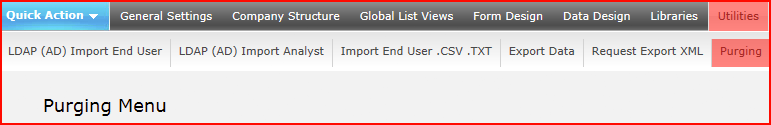
Life Cycle of an End User
- Import from AD.
- End User is used in Requests.
- End User no longer in organisation, disabled in system.
- Purging is done from time to time. The End User cannot be purged if it is still associated with a Request.
- Finally no Requests are left to which the End User is associated.
- Purging removes the End User.
The rule is that if an End User has been specified in the End User field in a Request, you can't purge or delete it. This is because there is a relationship between the data in the End User and Request tables. So purging will only delete End Users that don't appear in Requests.
Purging Options
Requests
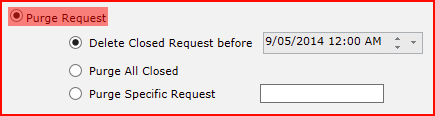
| Setting | Description |
|---|---|
| Delete Closed Request before | Choose a date. All Requests with a closure dated before that date will be deleted. |
| Purge All Closed | Purges any Request that has a status of Closed. |
| Purge Specific Request | Specify a Request ID to delete. |
Problems
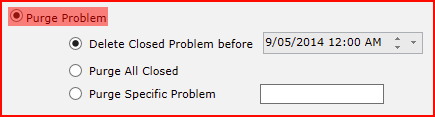
| Setting | Description |
|---|---|
| Delete Closed Problem before | Choose a date. All Problems with a closure dated before that date will be deleted. |
| Purge All Closed | Purges any Problem that has a status of Closed. |
| Purge Specific Problem | Specify a Problem ID to delete. |
Changes
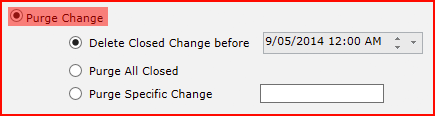
| Setting | Description |
|---|---|
| Delete Closed Change before | Choose a date. All Changes with a closure date before that date will be deleted. |
| Purge All Closed | Purges any Change with a status of Closed. |
| Purge Specific Change | Specify a Change ID to delete. |
Tasks
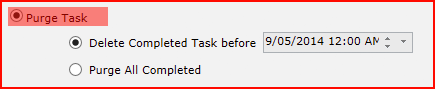
| Setting | Description |
|---|---|
| Delete Completed Task before | Choose a date. All Tasks with a closure date before that date will be deleted. |
| Purge All Completed | Purges any Task with a status of Closed. |
Solutions
A dormant Solution is a Solution that has not been applied or linked to any Requests or Problems.
| Setting | Description |
|---|---|
| Purge Dormant Solution | Deletes all solutions not in use. |
End Users
A dormant End User is an End User that has not been associated with any Requests, Problems, Changes or Tasks.
| Setting | Description |
|---|---|
| Purge Dormant End User | Deletes End Users who have never logged a Request, or those that are no longer associated with past Requests by virtue of having purged them. |