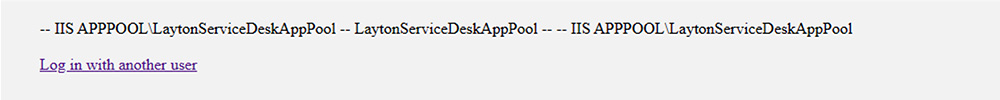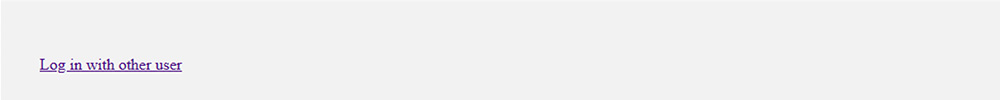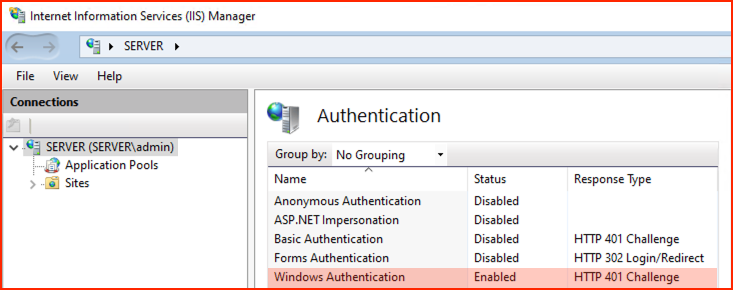Layton ServiceDesk - Troubleshooting - Broken Page, LaytonServiceDeskAppPool Message
From Layton Support
(Difference between revisions)
m (Added "Back to Contents" links) |
(Completed Section) |
||
| Line 20: | Line 20: | ||
=Fix= | =Fix= | ||
| + | [[File:Lsd autologin iisapppool error setting.png]] | ||
| + | #Launch IIS Manager. | ||
| + | #Click the server name in the ''Connections'' panel. | ||
| + | #In the ''Features'' panel, double-click ''Authentication''. | ||
| + | #All should be ''Disabled'', except for ''Windows Authentication'', which should be ''Enabled''. | ||
| + | #Restart IIS. | ||
<p align="right">[[File:btn_back_up.png|link=User Guide for Layton ServiceDesk]] [[User Guide for Layton ServiceDesk|<u>Back to Contents</u>]]</p> | <p align="right">[[File:btn_back_up.png|link=User Guide for Layton ServiceDesk]] [[User Guide for Layton ServiceDesk|<u>Back to Contents</u>]]</p> | ||
Latest revision as of 02:54, 7 February 2023
Contents |
[edit] Overview
Most likely, this scenario will occur after reinstallation of the application on a new server. The auto-login page for the End User is loaded and a broken web page appears, with this message:
-- IIS APPPOOL\LaytonServiceDeskAppPool -- LaytonServiceDeskAppPool -- -- IIS APPPOOL\LaytonServiceDeskAppPool Log in with another user
If the auto-login page for the Analyst is loaded, the same issue occurs, but the message about LaytonServiceDeskAppPool doesn't appear:
Log in with other user
[edit] Manual Login
Clicking either link will open the appropriate manual-login page, for End User or Analyst, and manual login should be possible.
[edit] Fix
- Launch IIS Manager.
- Click the server name in the Connections panel.
- In the Features panel, double-click Authentication.
- All should be Disabled, except for Windows Authentication, which should be Enabled.
- Restart IIS.