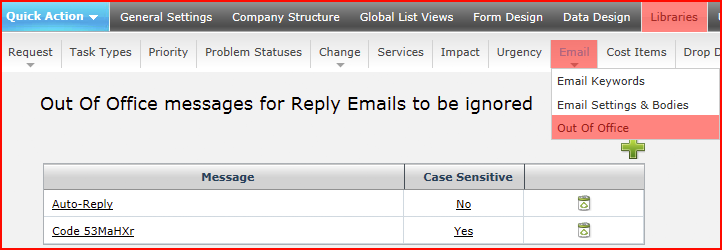Layton ServiceDesk - Settings - Libraries - Out of Office
From Layton Support
(Difference between revisions)
m (New image, minor text changes) |
|||
| Line 1: | Line 1: | ||
| − | The Out of Office email ignore option works to protect against infinite email loops caused by auto-responders, out of office messages, and auto-reply mailbox configurations. To create an out of office ignore rule, enter a search string, then optionally enable Case sensitivity. If any of the rules find a match in the contents of an email, | + | <p align="right">[[File:btn_back_up.png|link=User Guide for Layton ServiceDesk™]] [[User Guide for Layton ServiceDesk™|<u>Back to Contents</u>]]</p> |
| + | The Out of Office email ignore option works to protect against infinite email loops caused by auto-responders, out of office messages, and auto-reply mailbox configurations. To create an out of office ignore rule, enter a search string, then optionally enable Case sensitivity. If any of the rules find a match in the contents of an email, the email will be dropped. | ||
| − | [[File: | + | |
| + | [[File:Lsd out of office01.png|center|link=]] | ||
| + | <p align="right">[[File:btn_back_up.png|link=User Guide for Layton ServiceDesk™]] [[User Guide for Layton ServiceDesk™|<u>Back to Contents</u>]]</p> | ||
Revision as of 00:30, 4 September 2014
The Out of Office email ignore option works to protect against infinite email loops caused by auto-responders, out of office messages, and auto-reply mailbox configurations. To create an out of office ignore rule, enter a search string, then optionally enable Case sensitivity. If any of the rules find a match in the contents of an email, the email will be dropped.