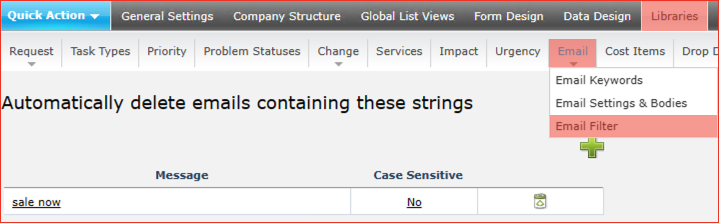Layton ServiceDesk - Settings - Libraries - Email Filter
From Layton Support
(Redirected from Layton ServiceDesk - Settings - Libraries - Out of Office)
![]() Previous article in this series: Email Settings & Bodies
Previous article in this series: Email Settings & Bodies
The Email Filter option works to protect against infinite email loops caused by auto-responders, out-of-office messages, and auto-reply mailbox configurations. To create an Email Filter rule, enter a search string, then optionally enable Case sensitivity. If any of the rules find a match in the contents of an email, the email will be deleted without being first imported.