Layton ServiceDesk - Pre-Installation - IIS Web Service Extensions
From Layton Support
Contents |
IIS 6
- Launch Internet Information Services (IIS) Manager.
- In the left-hand pane, expand Internet Information Services > SERVER and click Web Service Extensions.
- If ASP.NET is Prohibited, right-click it and select Allow:
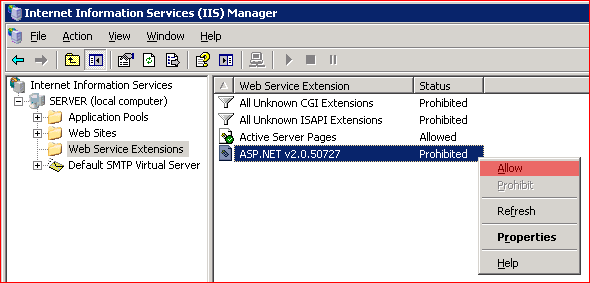
- This is how it should look:
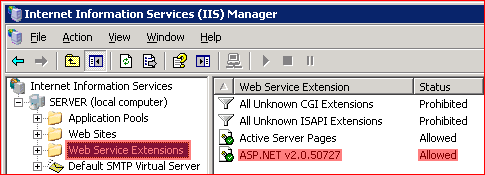
- Close IIS Manager.
IIS 7
- Launch Internet Information Services (IIS) Manager.
- In the left-hand pane, click SERVER name.
- In the right-hand pane, double-click ISAPI and CGI Restrictions:

- If ASP.NET is Denied, right-click it and select Allow:
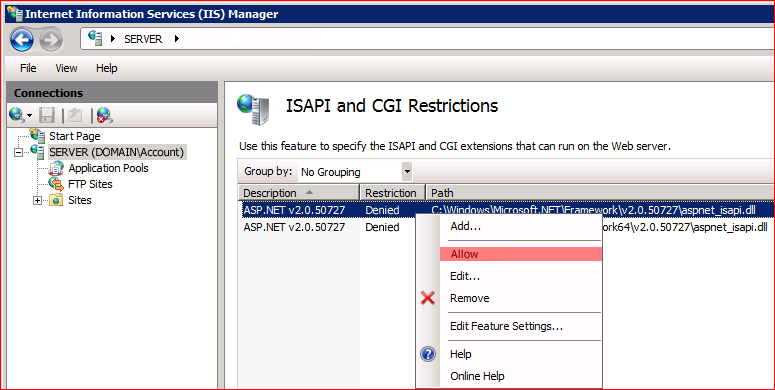
Note: in this instance, there are two versions, one 32-bit and the other 64-bit, because this image depicts a 64-bit server. You would repeat this step for each version. - Close IIS Manager.