Layton ServiceDesk - Installation - Which Method to Use?
m (Changed "upgrade" to "migrate") |
(Major formatting changes) |
||
| (18 intermediate revisions by 4 users not shown) | |||
| Line 1: | Line 1: | ||
| − | + | <p align="right">'''[[File:btn_back_up.png|link=User Guide for Layton ServiceDesk]]''' '''[[User Guide for Layton ServiceDesk|<u>Back to Contents</u>]]'''</p> | |
| − | Layton ServiceDesk | + | =Overview= |
| + | The process to move to Layton ServiceDesk software from HelpBox is very simple. You will not lose any data in HelpBox and you can be up and running with Layton ServiceDesk with the absolute minimal downtime. Switching over systems from HelpBox to Layton ServiceDesk software can be done in a matter of minutes with minimal disruption to your live Help desk. | ||
| − | + | =Flowchart= | |
| − | + | This flowchart gives a simple overview of the various potential processes to get you started. | |
| − | + | ||
| − | + | ||
| − | + | [[File:Lsd_flowchart.png|center|link=]] | |
| − | + | ||
| − | + | ||
| − | + | ||
| − | + | =Database Tool= | |
| + | The Layton ServiceDesk Database tool is a small utility that will run when you first install Layton ServiceDesk. | ||
| − | + | Layton ServiceDesk Database tool can perform the following actions. | |
| − | + | #'''[[Layton ServiceDesk - Installation - New Installation|Install New Database]]''' | |
| + | #'''[[Layton ServiceDesk - Installation - Upgrade Database|Upgrade Database]]''' | ||
| + | #'''[[Layton ServiceDesk - Installation - Copy Form Design|Copy Form Design]]''' | ||
| + | #'''[[Layton ServiceDesk - Installation - Connect to Existing Database|Connect to Existing Database]]''' | ||
| + | |||
| + | You can run the Layton ServiceDesk Database utility at any time by going to ''Start > All Programs > Layton ServiceDesk > DBTool.exe'' | ||
| + | |||
| + | '''Answer one of the below questions to determine which set of instructions you will need to follow.''' | ||
| − | * Do you need to | + | * Are you a new user to Layton ServiceDesk or do you wish to start again with a blank database? If so, go to '''[[Layton ServiceDesk - Installation - New Installation|New Installation]]'''. |
| − | <p align="right">[[File:btn_back_up.png|link=User Guide for Layton | + | * Are you migrating your data from an existing HelpBox installation? If so, go to '''[[Layton ServiceDesk - Installation - Upgrade Database|Upgrade Database]]'''. |
| + | * Do you wish to transfer forms from one Layton ServiceDesk database to another? If so, go to '''[[Layton ServiceDesk - Installation - Copy Form Design|Copy Form Design]]'''. | ||
| + | * Do you need to '''[[Layton_ServiceDesk_-_Installation_-_Clean_Reinstallation|Reinstall Layton ServiceDesk]]''' and need to connect to an existing database instead of creating a new one? If so, go to '''[[Layton ServiceDesk - Installation - Connect to Existing Database|Connect to Existing Database]]'''. | ||
| + | <p align="right">'''[[File:btn_back_up.png|link=User Guide for Layton ServiceDesk]]''' '''[[User Guide for Layton ServiceDesk|<u>Back to Contents</u>]]'''</p> | ||
Latest revision as of 23:58, 9 February 2022
[edit] Overview
The process to move to Layton ServiceDesk software from HelpBox is very simple. You will not lose any data in HelpBox and you can be up and running with Layton ServiceDesk with the absolute minimal downtime. Switching over systems from HelpBox to Layton ServiceDesk software can be done in a matter of minutes with minimal disruption to your live Help desk.
[edit] Flowchart
This flowchart gives a simple overview of the various potential processes to get you started.
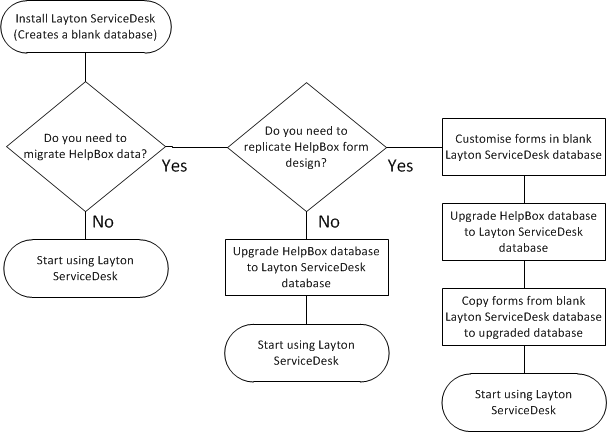
[edit] Database Tool
The Layton ServiceDesk Database tool is a small utility that will run when you first install Layton ServiceDesk.
Layton ServiceDesk Database tool can perform the following actions.
You can run the Layton ServiceDesk Database utility at any time by going to Start > All Programs > Layton ServiceDesk > DBTool.exe
Answer one of the below questions to determine which set of instructions you will need to follow.
- Are you a new user to Layton ServiceDesk or do you wish to start again with a blank database? If so, go to New Installation.
- Are you migrating your data from an existing HelpBox installation? If so, go to Upgrade Database.
- Do you wish to transfer forms from one Layton ServiceDesk database to another? If so, go to Copy Form Design.
- Do you need to Reinstall Layton ServiceDesk and need to connect to an existing database instead of creating a new one? If so, go to Connect to Existing Database.