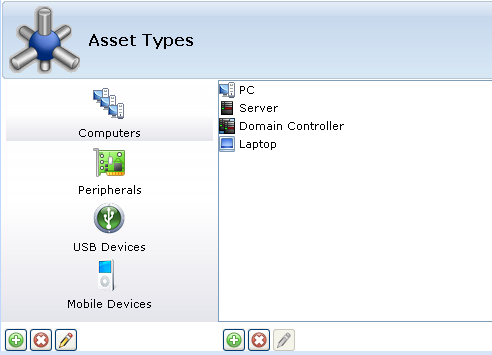AuditWizard - Using AuditWizard - Administration - Data Setup - Asset Types
From Layton Support
(Difference between revisions)
(Created page with '<p align="right">link=User Guide for AuditWizard <u>Back to Contents</u></p> Within AuditWizard, assets fall broadly into …') |
|||
| Line 3: | Line 3: | ||
The AuditWizard database is pre-populated with asset types for Computers, Peripherals, USB devices and Mobile devices. In addition a number of specific types of asset, such as PC, Server, Laptop, Hub, Switch and Network Printer are also predefined. | The AuditWizard database is pre-populated with asset types for Computers, Peripherals, USB devices and Mobile devices. In addition a number of specific types of asset, such as PC, Server, Laptop, Hub, Switch and Network Printer are also predefined. | ||
| + | |||
| + | [[File:2011-02-21 1606.png]] | ||
| + | |||
| + | |||
<p align="right">[[File:btn_back_up.png|link=User Guide for AuditWizard]] [[User Guide for AuditWizard|<u>Back to Contents</u>]]</p> | <p align="right">[[File:btn_back_up.png|link=User Guide for AuditWizard]] [[User Guide for AuditWizard|<u>Back to Contents</u>]]</p> | ||
Revision as of 21:07, 21 February 2011
Within AuditWizard, assets fall broadly into two distinct categories, Computers and Peripherals. Computers indicate assets on which the AuditWizard scanner can actually be executed, whereas the Peripheral category is used by assets that cannot be scanned such as Hubs, Routers and Network Printers, but which should be included within the AuditWizard database.
The AuditWizard database is pre-populated with asset types for Computers, Peripherals, USB devices and Mobile devices. In addition a number of specific types of asset, such as PC, Server, Laptop, Hub, Switch and Network Printer are also predefined.