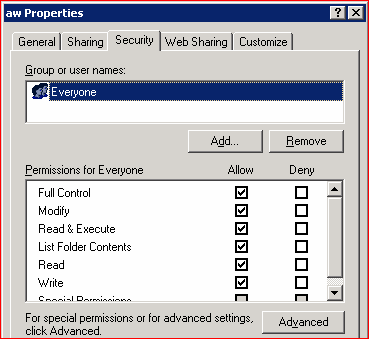AuditWizard - Getting Started - Pre-Installation - Network Share
From Layton Support
- Click the Security tab. Click the Add… button. Enter Everyone and click the Check Names button, then OK.
- Select Everyone and check the Full Control checkbox in the Allow column. Click the Apply button.
- Click the Advanced button. Uncheck Allow inheritable permissions from the parent to propagate to this object and all child objects. Include these with entries explicitly defined here. Click the Remove button in the confirmation dialog.
- Check Replace permission entries on all child objects with entries shown here that apply to child objects and click the Apply button. Confirm. Click the OK button.
- Here are the resulting security settings: