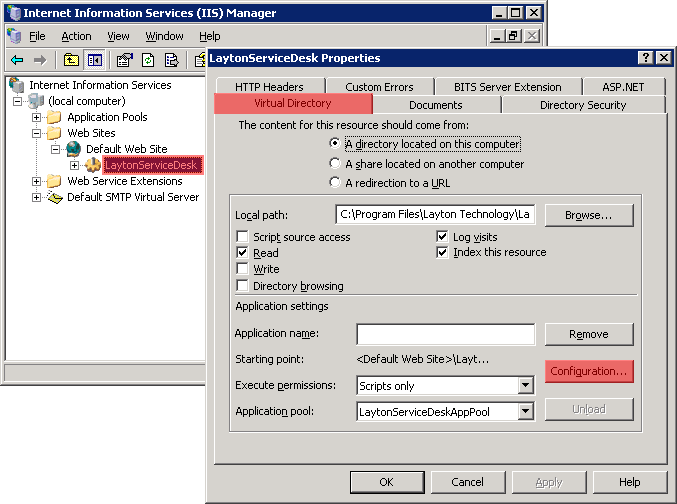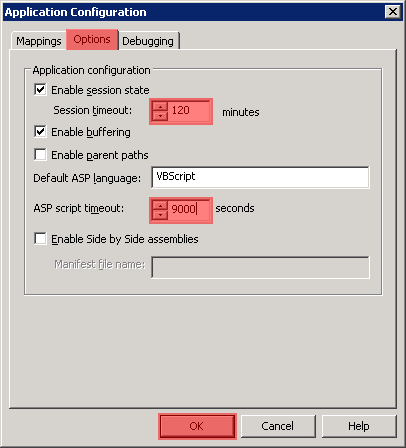Layton ServiceDesk - Troubleshooting - Your login has timed out or you have tried to access a page directly without logging in
From Layton Support
Open Internet Information Services Manager.
Get Properties on the LaytonServiceDesk virtual directory.
Click the Virtual Directory tab, then the Configuration button:
Increase the timeout with these two settings:
Click the OK button, then close the Properties and Internet Information Services Manager.