AuditWizard - Installation Types - Multiple User
From Layton Support
(Difference between revisions)
m |
(Merged with older combined page) |
||
| Line 5: | Line 5: | ||
Install the application on each computer as per [[Installation]]. Each will have an embedded database. On launch, run the [[AuditWizard-Change Database Wizard|Change Database Wizard]] to change the connection to the database on your SQL Server. | Install the application on each computer as per [[Installation]]. Each will have an embedded database. On launch, run the [[AuditWizard-Change Database Wizard|Change Database Wizard]] to change the connection to the database on your SQL Server. | ||
| + | |||
| + | Pros: | ||
| + | *Multiple instances of the application can use the same data | ||
| + | *If a full SQL Server is in use, not an Express version, the database can be automatically backed up using SQL Server's backup feature. | ||
| + | *Users can use the application on their own workstation rather than logging into the server to run it. | ||
| + | |||
| + | Cons: | ||
| + | *Application must be updated on all workstations each time. | ||
Revision as of 00:05, 24 September 2010
In this configuration, each workstation has the application installed on it. They all use a common database, hosted on a SQL Server.
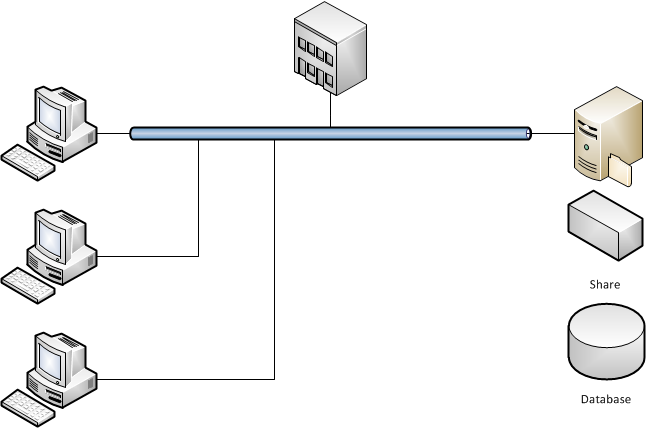
Figure: Multiple-User Network Configuration
Install the application on each computer as per Installation. Each will have an embedded database. On launch, run the Change Database Wizard to change the connection to the database on your SQL Server.
Pros:
- Multiple instances of the application can use the same data
- If a full SQL Server is in use, not an Express version, the database can be automatically backed up using SQL Server's backup feature.
- Users can use the application on their own workstation rather than logging into the server to run it.
Cons:
- Application must be updated on all workstations each time.