AuditWizard - Installation Types - Multiple User
From Layton Support
Contents |
Overview
In this configuration, each workstation has the application installed on it. They all use a common database, hosted on a SQL Server.
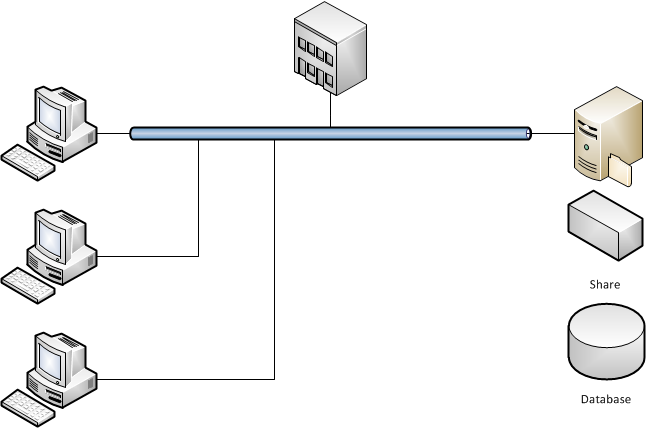
Compare to Single User
Compare this type of installation to Single User.
Pros
- Multiple instances of the application can read the same data.
- If a full version of SQL Server is in use, not an Express version, the database can be automatically backed up using SQL Server's backup feature.
- Users can use the application on their own workstation rather than logging into the server to run it.
Cons
- Application must be updated on all workstations each time a new version is available.
- Deployment has to be centralised, in other words, done from the server, as Scanner and Agent configurations are stored locally, not in the database.
Procedure
- Install the application on a server. This server will host the AuditWizard Service, which does a number of operations such as uploading of assets. It will have an embedded database.
- On launch, run the Change Database Wizard (SQL Migration) to migrate the database to your SQL Server.
- Configure the AuditWizard Service on this server in Administration > General > AuditWizard Services > Service Control.
- Install the application on each computer as per Installation. Each will also have an embedded database that you won't be using. On launch, run the Change Database Wizard (SQL Connection Change) to change the connection to the database on your SQL Server. Do not configure the service on client computers.