AuditWizard - Using AuditWizard - Administration - General - Database Maintenance - Database Purging
(New page) |
(Major revision) |
||
| Line 1: | Line 1: | ||
<p align="right">[[File:btn_back_up.png|link=User Guide for AuditWizard]] [[User Guide for AuditWizard|<u>Back to Contents</u>]]</p> | <p align="right">[[File:btn_back_up.png|link=User Guide for AuditWizard]] [[User Guide for AuditWizard|<u>Back to Contents</u>]]</p> | ||
| − | + | __FORCETOC__ | |
| + | =Overview= | ||
| + | ''Purging'' is a process of deleting data associated with assets, but without deleting the assets themselves. It's a way to clean up old data, especially on an automated basis. | ||
| − | + | [[File:Aw_admin_gen_db02.png|center|link=]] | |
| + | =Settings= | ||
| + | ==Enable Automatic Database Purging== | ||
| + | Check this option to enable the lower settings to be applied on an automatic basis. | ||
| − | + | ==Options== | |
| + | Each of the below settings has the following options: | ||
| + | |||
| + | {| class="wikitable" border="1" | ||
| + | |-style="vertical-align:top;" | ||
| + | ! style="background:#009999; width: 200px; color: #FFFFFF"|Setting | ||
| + | ! style="background:#009999; width: 800px; color: #FFFFFF"|Description | ||
| + | |-style="vertical-align:top;" | ||
| + | |Days | ||
| + | |The specified number of days after which Automatic Purging will be performed. | ||
| + | |-style="vertical-align:top;" | ||
| + | |Months | ||
| + | |The specified number of months after which Automatic Purging will be performed. | ||
| + | |-style="vertical-align:top;" | ||
| + | |Years | ||
| + | |The specified number of years after which Automatic Purging will be performed. | ||
| + | |-style="vertical-align:top;" | ||
| + | |Never | ||
| + | |Automatic Purging will be disabled for this type of data. Useful for controlling exactly which of the 3 data types will be purged. | ||
| + | |} | ||
| + | |||
| + | ==Purge Asset History After== | ||
| + | The history of events related to auditing, seen in ''Network View > ASSET > History'', will be purged. | ||
| + | |||
| + | ==Purge Internet Records After== | ||
| + | Internet history, seen in ''Network View > ASSET > Internet'', will be purged. | ||
| + | |||
| + | ==Purge Non-Audited Assets After== | ||
| + | Any assets that were discovered through '''[[AuditWizard - Using AuditWizard - Network Discovery|Network Discovery]]''' but were not subsequently audited, will be purged. This usually happens if the computer was temporarily on the network. | ||
| + | |||
| + | ==Purge Now== | ||
| + | A purge, based on the above settings, can be done manually by clicking the ''Purge Now'' button. | ||
<p align="right">[[File:btn_back_up.png|link=User Guide for AuditWizard]] [[User Guide for AuditWizard|<u>Back to Contents</u>]]</p> | <p align="right">[[File:btn_back_up.png|link=User Guide for AuditWizard]] [[User Guide for AuditWizard|<u>Back to Contents</u>]]</p> | ||
Latest revision as of 23:03, 21 December 2017
Contents |
[edit] Overview
Purging is a process of deleting data associated with assets, but without deleting the assets themselves. It's a way to clean up old data, especially on an automated basis.
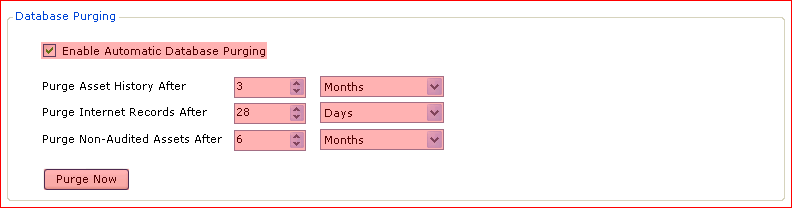
[edit] Settings
[edit] Enable Automatic Database Purging
Check this option to enable the lower settings to be applied on an automatic basis.
[edit] Options
Each of the below settings has the following options:
| Setting | Description |
|---|---|
| Days | The specified number of days after which Automatic Purging will be performed. |
| Months | The specified number of months after which Automatic Purging will be performed. |
| Years | The specified number of years after which Automatic Purging will be performed. |
| Never | Automatic Purging will be disabled for this type of data. Useful for controlling exactly which of the 3 data types will be purged. |
[edit] Purge Asset History After
The history of events related to auditing, seen in Network View > ASSET > History, will be purged.
[edit] Purge Internet Records After
Internet history, seen in Network View > ASSET > Internet, will be purged.
[edit] Purge Non-Audited Assets After
Any assets that were discovered through Network Discovery but were not subsequently audited, will be purged. This usually happens if the computer was temporarily on the network.
[edit] Purge Now
A purge, based on the above settings, can be done manually by clicking the Purge Now button.