AuditWizard - Using AuditWizard - Administration - General - Database Maintenance - Database Purging
Contents |
Overview
Purging is a process of deleting data associated with assets, but without deleting the assets themselves. It's a way to clean up old data, especially on an automated basis.
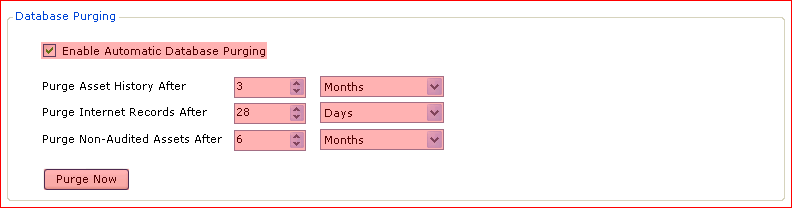
Settings
Enable Automatic Database Purging
Check this option to enable the lower settings to be applied on an automatic basis.
Options
Each of the below settings has the following options:
| Setting | Description |
|---|---|
| Days | The specified number of days after which Automatic Purging will be performed. |
| Months | The specified number of months after which Automatic Purging will be performed. |
| Years | The specified number of years after which Automatic Purging will be performed. |
| Never | Automatic Purging will be disabled for this type of data. Useful for controlling exactly which of the 3 data types will be purged. |
Purge Asset History After
The history of events related to auditing, seen in Network View > ASSET > History, will be purged.
Purge Internet Records After
Internet history, seen in Network View > ASSET > Internet, will be purged.
Purge Non-Audited Assets After
Any assets that were discovered through Network Discovery but were not subsequently audited, will be purged. This usually happens if the computer was temporarily on the network.
Purge Now
A purge, based on the above settings, can be done manually by clicking the Purge Now button.