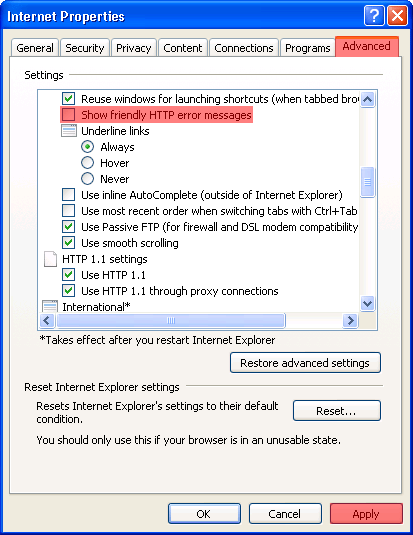Layton ServiceDesk - Installation - Special Notes - Turn Off Friendly HTTP Error Messages
From Layton Support
By default, Internet Explorer will show user-friendly error messages. These are not helpful in diagnosing an issue because they hide the real error codes that are necessary to debug a problem.
- Go to Start > Settings > Control Panel > Internet Options. Click the Advanced tab and uncheck Show friendly HTTP error messages:
- Click the Apply and OK buttons.
- Refresh the page to load the real error and report that to Support.