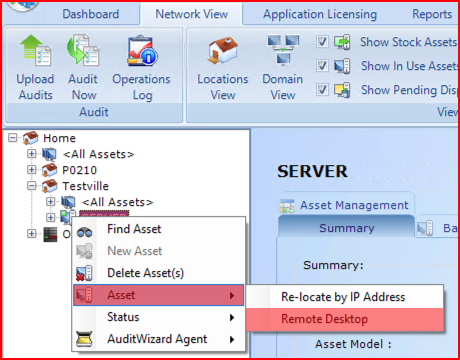AuditWizard - Concepts - Interface Overview - Administration - Tools - Settings
From Layton Support
Setting
The only setting for this section is the string to invoke a remote desktop-sharing application from Network View. The default is for Microsoft Remote Desktop Connection, with this command:
C:\Windows\system32\mstsc.exe /v:%A
If desired, an alternate command can be placed in the query field, or the ... button can be clicked to locate it. Click the Update Setting button when finished.
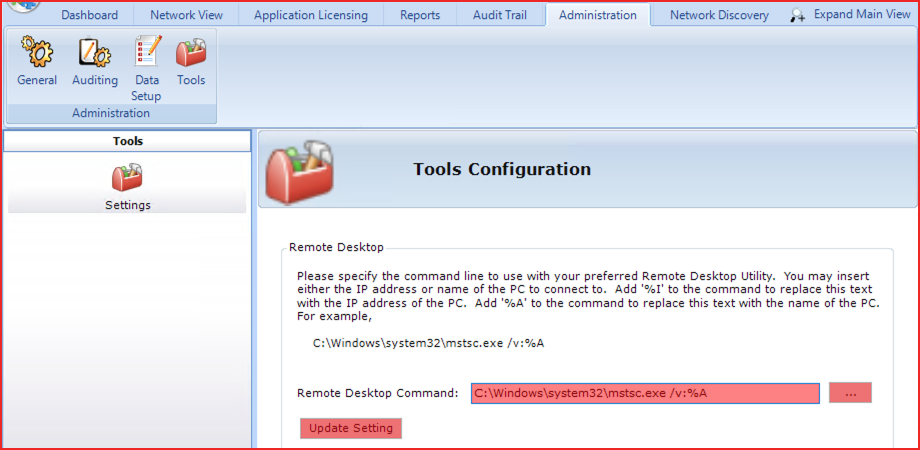
Use
In the Network View tab, right-click a computer and select Asset > Remote Desktop: