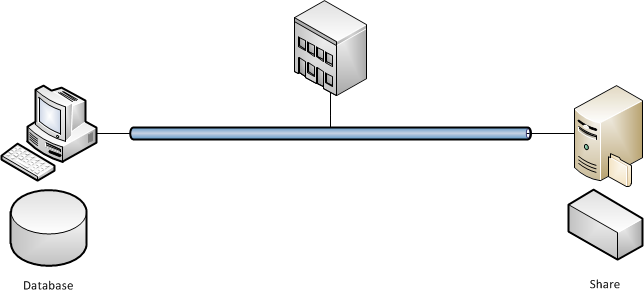AuditWizard - Installation Types - Single User
From Layton Support
(Difference between revisions)
m (Updated link) |
m (Implemented section structure, minor revisions) |
||
| Line 1: | Line 1: | ||
<p align="right">[[File:btn_back_up.png|link=User Guide for AuditWizard]] [[User Guide for AuditWizard|<u>Back to Contents</u>]]</p> | <p align="right">[[File:btn_back_up.png|link=User Guide for AuditWizard]] [[User Guide for AuditWizard|<u>Back to Contents</u>]]</p> | ||
| − | The default installation is for a single user. This consists of an application and embedded (SQL Compact) database. This is the most simple configuration because one computer is involved and this eliminates problems with authentication | + | __FORCETOC__ |
| + | =Overview= | ||
| + | The default installation is for a single user. This consists of an application and embedded (SQL Compact) database. This is also known as the ''AuditWizard Server'', and is usually installed on a server computer for availability. | ||
| + | |||
| + | This is the most simple configuration because one computer is involved and this eliminates problems with authentication, network traffic, and is easy to upgrade. | ||
[[File:aw_single_user.png]] | [[File:aw_single_user.png]] | ||
| − | Pros | + | ==Pros== |
*Self-contained application and data | *Self-contained application and data | ||
*Eliminates the need for a SQL Server and authentication. | *Eliminates the need for a SQL Server and authentication. | ||
| − | Cons | + | ==Cons== |
*Can complicate backup of the database if located on a workstation. | *Can complicate backup of the database if located on a workstation. | ||
*4GB limit of data | *4GB limit of data | ||
*If installed on a workstation, the computer could be shut down by the user and thus the service would stop running. Audit files would not be uploaded until the computer came back online. | *If installed on a workstation, the computer could be shut down by the user and thus the service would stop running. Audit files would not be uploaded until the computer came back online. | ||
| + | |||
| + | =Procedure= | ||
| + | Follow the steps beginning with '''[[AuditWizard - Getting Started - Review Requirements|Review Requirements]]'''. | ||
<p align="right">[[File:btn_back_up.png|link=User Guide for AuditWizard]] [[User Guide for AuditWizard|<u>Back to Contents</u>]]</p> | <p align="right">[[File:btn_back_up.png|link=User Guide for AuditWizard]] [[User Guide for AuditWizard|<u>Back to Contents</u>]]</p> | ||
Revision as of 23:09, 15 August 2016
Contents |
Overview
The default installation is for a single user. This consists of an application and embedded (SQL Compact) database. This is also known as the AuditWizard Server, and is usually installed on a server computer for availability.
This is the most simple configuration because one computer is involved and this eliminates problems with authentication, network traffic, and is easy to upgrade.
Pros
- Self-contained application and data
- Eliminates the need for a SQL Server and authentication.
Cons
- Can complicate backup of the database if located on a workstation.
- 4GB limit of data
- If installed on a workstation, the computer could be shut down by the user and thus the service would stop running. Audit files would not be uploaded until the computer came back online.
Procedure
Follow the steps beginning with Review Requirements.