Layton ServiceDesk - Workflows - Allowing End Users to Close Requests
From Layton Support
Contents |
Overview
This workflow collects the necessary settings in order to allow End Users to change the status of their own Requests.
References
Procedure
- Go to Administration > General Settings > Security.
- Click the Global End User Security tab.
- Set Allow End User to Close Requests to On. Click the Save button
 .
.
- Go to Administration > Libraries > Request Status.
- Click Closed. The Properties dialog will appear.
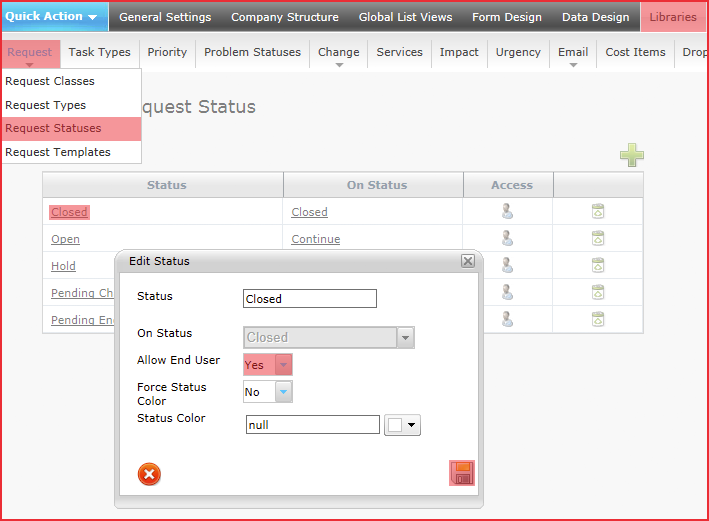
- Set Allow End User to Yes. Click the Save button
 .
.