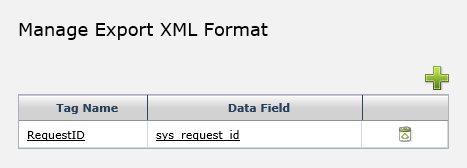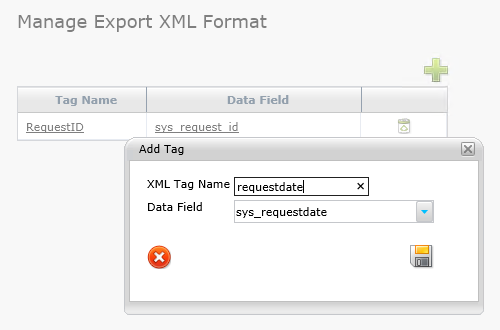Layton ServiceDesk - Utilities - Request Export XML
The Request Export XML feature makes it possible to export Request data to an XML file. This can be helpful if Request data must be imported into another system. To begin the setup, go to Administration > Utilities > Request Export XML and the following form will be displayed:
This is where the ServiceDesk data fields are mapped to specified XML tag names. First, define the XML Tag Name, then select the ServiceDesk data field to export. Repeat these steps until all desired ServiceDesk data fields have been mapped to a unique XML tag.
In Form Design, add a hyperlink to the request form that you wish to export. Set the URL as: UtlExportReqDB.aspx
You may also add an image, if you would like to make it look like a button. Once the request is saved, then you can click the hyperlink and you will be prompted to download the request data in XML format.