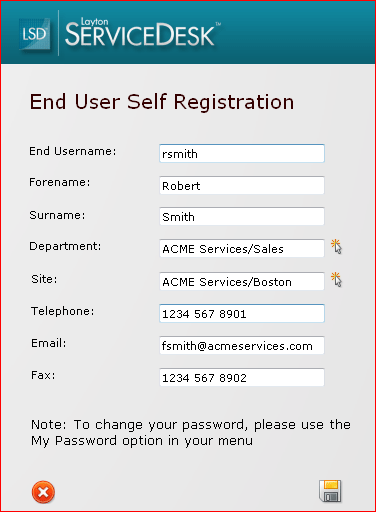Layton ServiceDesk - Using Layton ServiceDesk (End User) - Lodging a New Request Via the Web Interface
End User Request Logging
This Chapter focuses on how the End User will use Layton ServiceDesk™ to log and progress their own Requests. If End Users are not to be given access to the system then the Login screen can be modified using Administration | Form Design | Login to remove End User login and Registration details and this Chapter can be ignored.
Layton ServiceDesk also has an NTLM Auto Logon (Single Sign On) feature which can authenticate with the current logged on user and automatically log them into their home screen without having to enter their username and password. For more information on the Auto Logon feature please see SYSTEM ACCESS AND MENU.
Login Page
After selecting the Layton ServiceDesk™ shortcut or web connection you are then be presented with the Logon screen to enter your user name and password. If you are using the system for the first time and the “Register End User” option is displayed, you can immediately register as a user by selecting that button. Complete the registration details as defined, you may need to enter all fields or only some, and select the “Save” icon.