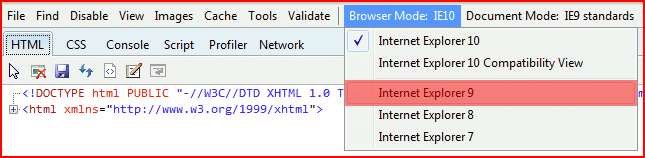Layton ServiceDesk - Troubleshooting - Internet Explorer Display Issues
From Layton Support
Refer to this article. This is a procedure to be done on an individual-account basis. To make the setting for multiple computers, this article explains how to set it via GPO.
If you are using Internet Explorer 10 or 11 and the interface is acting strangely, you can invoke a compatibility mode that may help.
- Press F12 or select F12 developer tools from the menu.
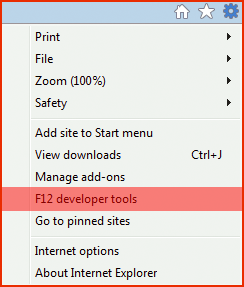
- Select Internet Explorer 9 from the Browser Mode menu.