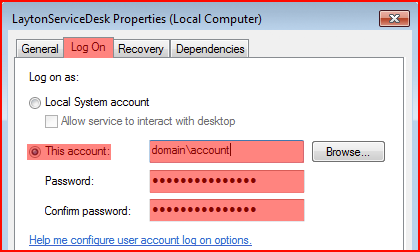Layton ServiceDesk - Troubleshooting - Change Service Account
From Layton Support
By default, the LaytonServiceDesk service is installed with the Local System account in the Log On tab.
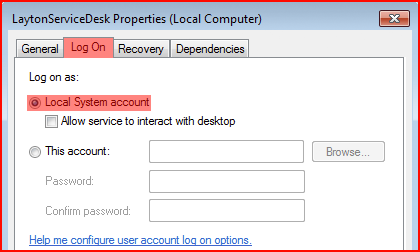
The service should run under this account, but if it won't start or stops immediately after start, or stops during the installation process, a remedy is to change the account being used to log on. Try a domain admin account.