Layton ServiceDesk - Troubleshooting - Can't Login - Access is denied, Error message 401.2
From Layton Support
Contents |
Overview
On launch, an error page appears with the message:
Access is denied Error message 401.2
Fix
Windows Server 2012
- Open Internet Information Services (IIS) Manager.
- In the left-hand pane, expand Server > Sites > Default Web Site and click LaytonServiceDesk.
- In the right-hand pane, click Basic Settings....

- In the Edit Application dialog, click the Connect as... button.
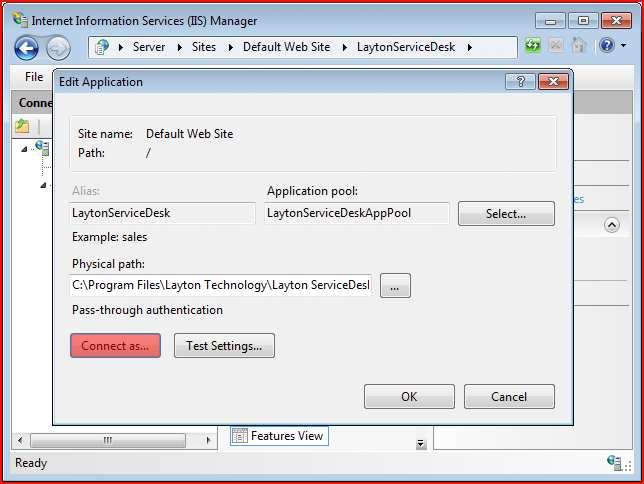
- In the Connect As dialog, click the Application user (pass-through authentication radio button.
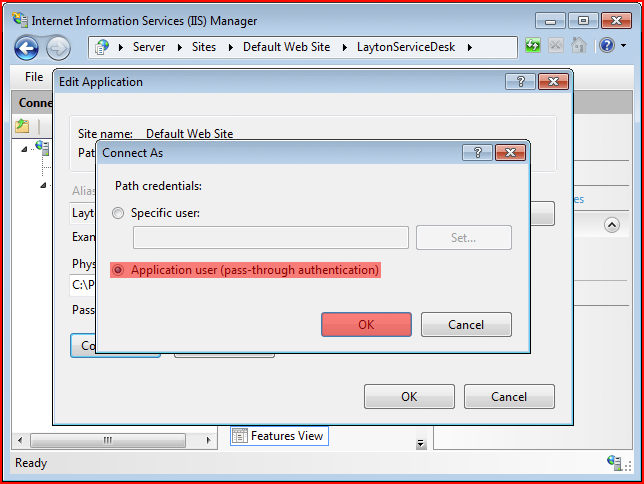
- Click OK, then OK again to save the setting.
Windows Server 2003
- Open Internet Information Services (IIS) Manager.
- Check that Integrated Windows authentication is checked:
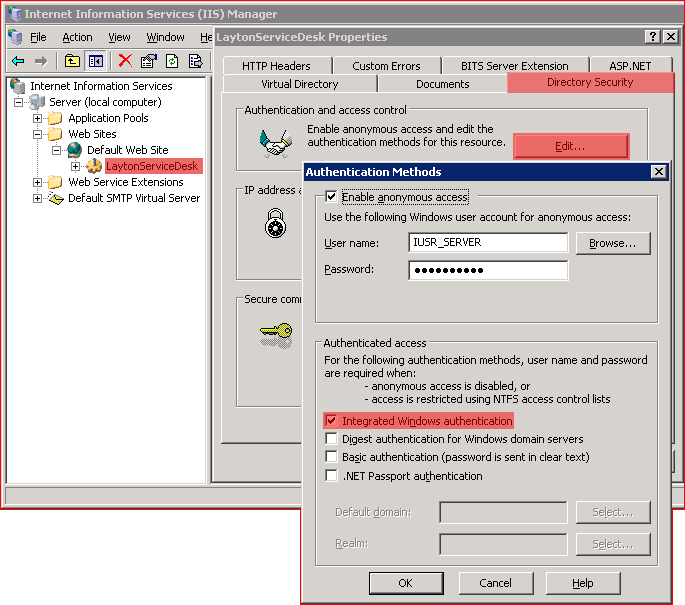
- If you had to change it, restart IIS.