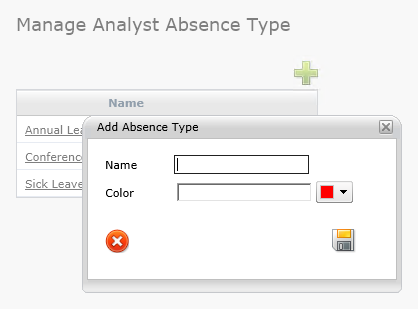Layton ServiceDesk - Settings - Company Structure - Manage Analyst Absence Types
From Layton Support
Overview
Analyst Absence Types may be managed in Administration > Company Structure > Manage Analyst Absence Types. These are used in the Calendar Analyst Availability View.
Properties
The Analyst Absence Type properties allows the Administrator to enter the Name, which will be used to identify the Absence Type, and the Color, which is displayed in the Calendar Analyst Availability View.
Delete
Use the delete button to remove an Analyst Absence Type that is no longer in use.