Layton ServiceDesk - Pre-Installation - SQL & Windows Authentication
From Layton Support
(Difference between revisions)
m (Minor formatting changes) |
m (Added link) |
||
| Line 2: | Line 2: | ||
__FORCETOC__ | __FORCETOC__ | ||
=Overview= | =Overview= | ||
| − | Layton ServiceDesk does not use Windows authentication to the SQL Server, only SQL authentication through the ''LaytonUser1'' SQL account, created during installation. This account has sufficient permissions to do every operation required by the various Layton ServiceDesk features. SQL Server and Windows Authentication mode must be enabled on the SQL Server. | + | Layton ServiceDesk does not use Windows authentication to the SQL Server, only SQL authentication through the '''[[Layton ServiceDesk - FAQ - LaytonUser1 Configuration|LaytonUser1]]''' SQL account, created during installation. This account has sufficient permissions to do every operation required by the various Layton ServiceDesk features. SQL Server and Windows Authentication mode must be enabled on the SQL Server. |
=Procedure= | =Procedure= | ||
Latest revision as of 05:33, 9 November 2020
Contents |
[edit] Overview
Layton ServiceDesk does not use Windows authentication to the SQL Server, only SQL authentication through the LaytonUser1 SQL account, created during installation. This account has sufficient permissions to do every operation required by the various Layton ServiceDesk features. SQL Server and Windows Authentication mode must be enabled on the SQL Server.
[edit] Procedure
- Launch Management Studio.
- Connect to your SQL Server.
- Right-click the SQL Server and select Properties:
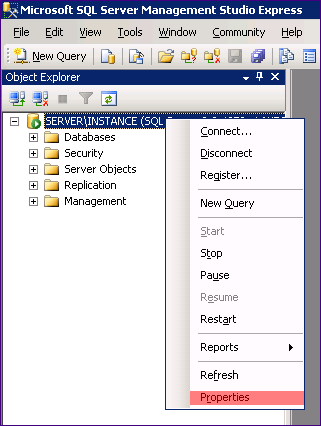
- Click the Security link and click the SQL Server and Windows Authentication mode radio button:
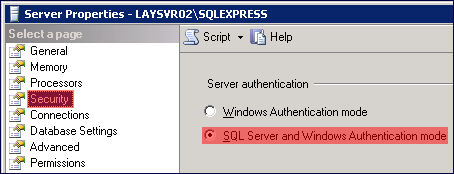
- Click OK.