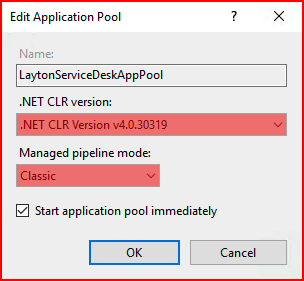Layton ServiceDesk - Errors - HTTP Error 500.19 - Internal Server Error
From Layton Support
Contents |
HTTP Error 500.19
These are the most common variations of HTTP Error 500.19.
Error Code: 0x80070021
HTTP Error 500.19 - Internal Server Error
The requested page cannot be accessed because the related configuration data for the page is invalid.
Detailed Error Information:
Module: IIS Web Core
Notification: BeginRequest
Handler: Not yet determined
Error Code: 0x80070021
Config Error: This configuration section cannot be used at this path. This happens when the section is locked at a parent level.
Locking is either by default (overrideModeDefault="Deny"), or set explicitly by a location tag with overrideMode="Deny"
or the legacy allowOverride="false".
Config File: \\\\?\\C:\\Program Files (x86)\\Layton Technology\\Layton ServiceDesk\\web.config
Error Code: 0x800700b7
HTTP Error 500.19 - Internal Server Error The requested page cannot be accessed because the related configuration data for the page is invalid. Detailed Error Information: Module: IIS Web Core Notification: BeginRequest Handler: Not yet determined Error Code: 0x800700b7 Config Error: There is a duplicate 'system.web.extensions/scripting/scriptResourceHandler' section defined Config File: \\\\?\\C:\\Program Files (x86)\\Layton Technology\\Layton ServiceDesk\\web.config
Configuration
- Open IIS Manager.
- Expand the server in the Connections pane.
- In the Application Pools pane, click LaytonServiceDeskAppPool.
- In the Actions pane on the right, click Basic Settings....
- Ensure that .NET CLR version is set to .NET CLR Version v4.0.30319.
- Ensure that Managed pipeline mode is set to Classic.