Layton ServiceDesk™ - General Troubleshooting - Can't Launch the Application
From Layton Support
Contents |
IIS Settings
Application Pool Settings
Load User Profile
- Open IIS Manager.
- Expand the server in the Connections pane.
- In the Application Pools pane, click LaytonServiceDeskAppPool.
- In the Actions pane on the right, click Advanced Settings....
- Under Process Model, ensure that Load User Profile is set to True.
.NET Framework Version
- Open IIS Manager.
- Expand the server in the Connections pane.
- In the Application Pools pane, click LaytonServiceDeskAppPool.
- In the Actions pane on the right, click Basic Settings....
- Ensure that .NET Framework version is set to .NET Framework v2.0.50727.
- Ensure that Managed pipeline mode is set to Classic.
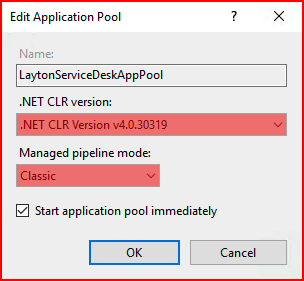
Settings Dialog