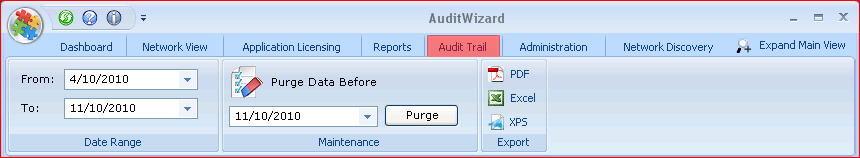AuditWizard - Using AuditWizard - Audit Trail
m (Updated link) |
(Added "Options" section) |
||
| Line 15: | Line 15: | ||
==Export== | ==Export== | ||
Use the buttons to export the current data set to PDF, Excel or Microsoft XPS formats. | Use the buttons to export the current data set to PDF, Excel or Microsoft XPS formats. | ||
| + | |||
| + | =Options= | ||
| + | ==Application Property Changes== | ||
| + | These events are audited if a user changes the properties of an instance of an application installed on a discovered computer. For example if a document is associated with the application instance, this change would be audited together with the name of the user who made the change. | ||
| + | |||
| + | ==Application License Changes== | ||
| + | These events are audited if a user adds, removes or modifies a license definition for an installed application. | ||
| + | |||
| + | ==Supplier Changes== | ||
| + | These events are audited when a user either adds or deletes an Application supplier. Use the radio buttons displayed in the left hand pane to select which type of audit trail entry to display. The display will be automatically updated when a different option is selected. | ||
| + | |||
| + | ==User Changes== | ||
| + | These will display any changes by users in the system. If someone logs in and changes a support contract expire date for instance. | ||
| + | |||
| + | ==Asset Changes== | ||
| + | Changes such as new assets added to the database, reaudited, etc. | ||
| + | |||
| + | ==All Audit Trial Entries== | ||
| + | This will give a full list of all changes made to the software. | ||
'''Next: [[AuditWizard™ - Using AuditWizard - Administration|Administration]].''' | '''Next: [[AuditWizard™ - Using AuditWizard - Administration|Administration]].''' | ||
<p align="right">[[File:btn_back_up.png|link=User Guide for AuditWizard]] [[User Guide for AuditWizard|<u>Back to Contents</u>]]</p> | <p align="right">[[File:btn_back_up.png|link=User Guide for AuditWizard]] [[User Guide for AuditWizard|<u>Back to Contents</u>]]</p> | ||
Revision as of 00:25, 9 February 2011
The Audit Trail tab filters audit operations from historical records.
Contents |
Ribbon Commands
Date Range
From/To
Used to specify a start and end date to filter the audit-trail entries.
Maintenance
Purge Data Before
Specify a date before which entries will be deleted.
Export
Use the buttons to export the current data set to PDF, Excel or Microsoft XPS formats.
Options
Application Property Changes
These events are audited if a user changes the properties of an instance of an application installed on a discovered computer. For example if a document is associated with the application instance, this change would be audited together with the name of the user who made the change.
Application License Changes
These events are audited if a user adds, removes or modifies a license definition for an installed application.
Supplier Changes
These events are audited when a user either adds or deletes an Application supplier. Use the radio buttons displayed in the left hand pane to select which type of audit trail entry to display. The display will be automatically updated when a different option is selected.
User Changes
These will display any changes by users in the system. If someone logs in and changes a support contract expire date for instance.
Asset Changes
Changes such as new assets added to the database, reaudited, etc.
All Audit Trial Entries
This will give a full list of all changes made to the software.
Next: Administration.