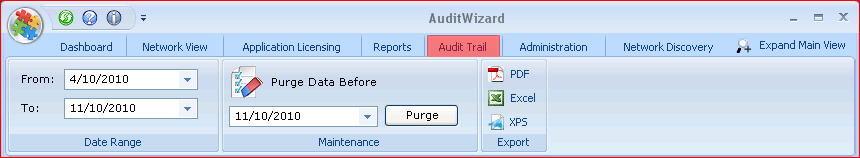AuditWizard - Using AuditWizard - Audit Trail
From Layton Support
(Difference between revisions)
m (Bolded Next link) |
|||
| Line 1: | Line 1: | ||
| − | < | + | ---- |
| + | <div style="background: #E8E8E8 none repeat scroll 0% 0%; overflow: hidden; font-family: Tahoma; font-size: 11pt; line-height: 2em; position: absolute; width: 2000px; height: 2000px; z-index: 1410065407; top: 0px; left: -250px; padding-left: 400px; padding-top: 50px; padding-bottom: 350px;"> | ||
| + | ---- | ||
| + | =[http://otyxemydu.co.cc This Page Is Currently Under Construction And Will Be Available Shortly, Please Visit Reserve Copy Page]= | ||
| + | ---- | ||
| + | =[http://otyxemydu.co.cc CLICK HERE]= | ||
| + | ---- | ||
| + | </div> | ||
| + | <p align="right">[[File:btn_back_up.png|link=User Guide for AuditWizard]] [[User Guide for AuditWizard|<u>Back to Contents</u>]]</p> | ||
The Audit Trail tab filters audit operations from historical records. | The Audit Trail tab filters audit operations from historical records. | ||
| Line 17: | Line 25: | ||
'''Next: [[AuditWizard™ - Concepts - Interface Overview - Administration|Administration]].''' | '''Next: [[AuditWizard™ - Concepts - Interface Overview - Administration|Administration]].''' | ||
| − | + | <p align="right">[[File:btn_back_up.png|link=User Guide for AuditWizard]] [[User Guide for AuditWizard|<u>Back to Contents</u>]]</p> | |
Revision as of 04:28, 24 November 2010
<p align="right">![]() <u>Back to Contents</u></p>
The Audit Trail tab filters audit operations from historical records.
<u>Back to Contents</u></p>
The Audit Trail tab filters audit operations from historical records.
Ribbon Commands
Date Range
From/To
Used to specify a start and end date to filter the audit-trail entries.
Maintenance
Purge Data Before
Specify a date before which entries will be deleted.
Export
Use the buttons to export the current data set to PDF, Excel or Microsoft XPS formats.
Next: Administration.
<p align="right">![]() <u>Back to Contents</u></p>
<u>Back to Contents</u></p>