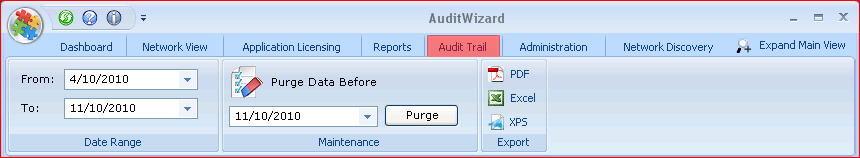AuditWizard - Using AuditWizard - Audit Trail
From Layton Support
(Difference between revisions)
m (Removed unnecessary heading) |
m (Bolded Next link) |
||
| Line 1: | Line 1: | ||
<p align="right">[[File:btn_back_up.png|link=User Guide for AuditWizard]] [[User Guide for AuditWizard|<u>Back to Contents</u>]]</p> | <p align="right">[[File:btn_back_up.png|link=User Guide for AuditWizard]] [[User Guide for AuditWizard|<u>Back to Contents</u>]]</p> | ||
| − | The Audit Trail tab | + | The Audit Trail tab filters audit operations from historical records. |
[[File:Aw_concepts_interface_audtrail.png]] | [[File:Aw_concepts_interface_audtrail.png]] | ||
=Ribbon Commands= | =Ribbon Commands= | ||
| − | |||
==Date Range== | ==Date Range== | ||
| − | |||
===From/To=== | ===From/To=== | ||
Used to specify a start and end date to filter the audit-trail entries. | Used to specify a start and end date to filter the audit-trail entries. | ||
==Maintenance== | ==Maintenance== | ||
| − | |||
===Purge Data Before=== | ===Purge Data Before=== | ||
Specify a date before which entries will be deleted. | Specify a date before which entries will be deleted. | ||
| Line 19: | Line 16: | ||
Use the buttons to export the current data set to PDF, Excel or Microsoft XPS formats. | Use the buttons to export the current data set to PDF, Excel or Microsoft XPS formats. | ||
| − | Next: [[AuditWizard™ - Concepts - Interface Overview - Administration|Administration]]. | + | '''Next: [[AuditWizard™ - Concepts - Interface Overview - Administration|Administration]].''' |
<p align="right">[[File:btn_back_up.png|link=User Guide for AuditWizard]] [[User Guide for AuditWizard|<u>Back to Contents</u>]]</p> | <p align="right">[[File:btn_back_up.png|link=User Guide for AuditWizard]] [[User Guide for AuditWizard|<u>Back to Contents</u>]]</p> | ||
Revision as of 05:13, 14 October 2010
The Audit Trail tab filters audit operations from historical records.
Contents |
Ribbon Commands
Date Range
From/To
Used to specify a start and end date to filter the audit-trail entries.
Maintenance
Purge Data Before
Specify a date before which entries will be deleted.
Export
Use the buttons to export the current data set to PDF, Excel or Microsoft XPS formats.
Next: Administration.