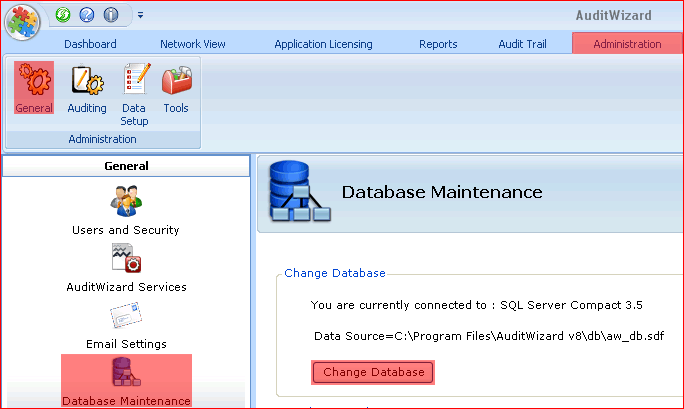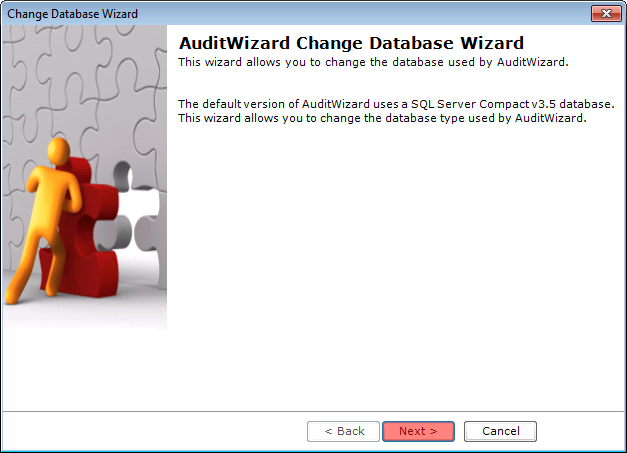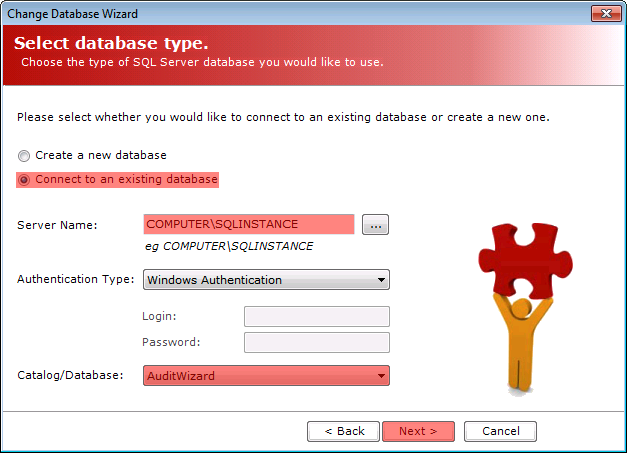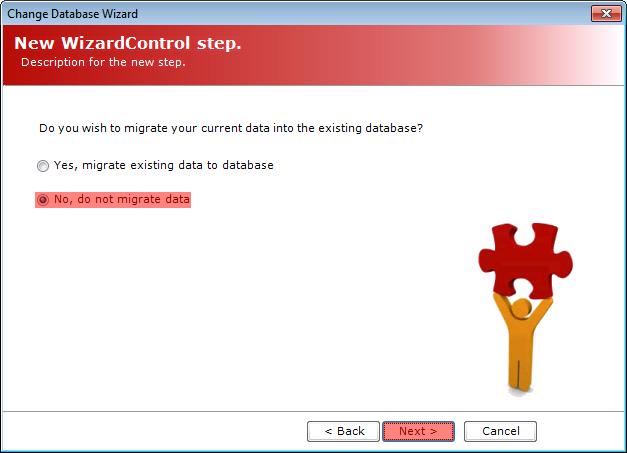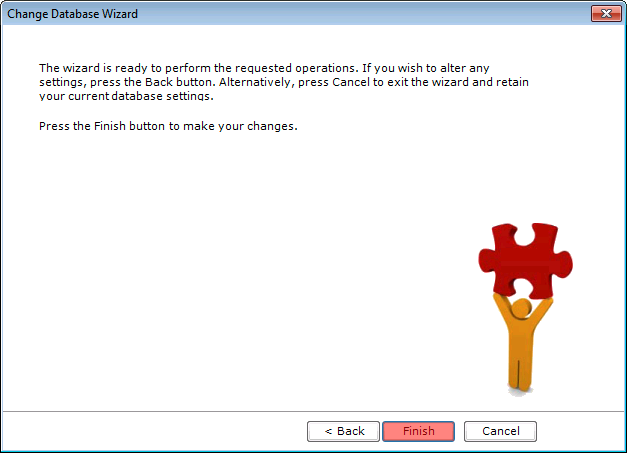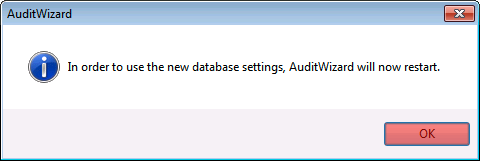AuditWizard - Using AuditWizard - Administration - General - Database Maintenance - Change Database Wizard - SQL Connection Change
m (Minor text changes) |
(Minor text additions) |
||
| Line 2: | Line 2: | ||
__FORCETOC__ | __FORCETOC__ | ||
=Overview= | =Overview= | ||
| − | This procedure is used any time you want to change the connection to a different SQL Server database, without copying data, | + | This procedure is used any time you want to change the connection to a different SQL Server database, without copying data, as opposed to changing from SQL Compact to SQL Server ('''[[AuditWizard - Using AuditWizard - Administration - General - Database Maintenance - Change Database Wizard - SQL Migration|migration]]'''). Once migrated to SQL Server, you can't go back to SQL Compact, but you can change the connection to different AuditWizard SQL Databases. |
| + | |||
| + | The usual use case for this procedure would be when an older SQL Server is being decommissioned, and the database needs to be moved to a new server. In this case, you would back up the database and restore to the new SQL Server, then continue this procedure. | ||
This procedure would also be done if you want to connect to the same database with a different SQL account. | This procedure would also be done if you want to connect to the same database with a different SQL account. | ||
Revision as of 23:47, 19 January 2020
Contents |
Overview
This procedure is used any time you want to change the connection to a different SQL Server database, without copying data, as opposed to changing from SQL Compact to SQL Server (migration). Once migrated to SQL Server, you can't go back to SQL Compact, but you can change the connection to different AuditWizard SQL Databases.
The usual use case for this procedure would be when an older SQL Server is being decommissioned, and the database needs to be moved to a new server. In this case, you would back up the database and restore to the new SQL Server, then continue this procedure.
This procedure would also be done if you want to connect to the same database with a different SQL account.
Procedure
- You may have been sent a database by Layton Technology that has been upgraded from the embedded database (Compact) or version 7. If you haven't done so already, restore the database to your SQL Server. We suggest that you use the default database name AuditWizard. If your database has been upgraded by us, it may have a different name.
- Go to Administration > General > Database Maintenance and click the Change Database button:
- Click Next:
- Click the Connect to an existing database radio button. Click the browse button next to the Server Name field and select your SQL Server name. Choose the database name. Click Next:
- Click the No, do not migrate data radio button. Click Next:
- Click Finish:
- The new database connection setting will be saved. Once done, this dialog will appear. Click OK:
AuditWizard will restart and will now be connected to the SQL Server database.