AuditWizard - Installation Types - Remote Auditing - Email Method - User Instructions
From Layton Support
(Difference between revisions)
| Line 1: | Line 1: | ||
| − | + | <ol> | |
| − | + | <li>Unzip the zip file you have been sent.</li> | |
| − | + | <li>Unless you are told a different location, place the two files in C:<br/><br/> | |
| − | + | [[File:aw_email_user.jpg]]</li><br/> | |
| − | [[File:aw_email_user.jpg]] | + | <li>Double-click AuditScanner.exe to run the scanner. Once it's finished, there will be file with the extension ''.ADF'' in the same location. It will have the same name as your computer, e.g. ''COMPUTER.ADF''. Send this .ADF file to your AuditWizard administrator.</li> |
| − | + | <li>To run a new audit when asked, simply repeat step 3 above.</li> | |
| − | + | </ol> | |
| − | + | ||
Revision as of 04:46, 24 November 2010
- Unzip the zip file you have been sent.
- Unless you are told a different location, place the two files in C:
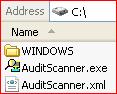
- Double-click AuditScanner.exe to run the scanner. Once it's finished, there will be file with the extension .ADF in the same location. It will have the same name as your computer, e.g. COMPUTER.ADF. Send this .ADF file to your AuditWizard administrator.
- To run a new audit when asked, simply repeat step 3 above.