AuditWizard - Getting Started - Installation
From Layton Support
(Difference between revisions)
m (Removed image links) |
m (Added link to next article) |
||
| Line 1: | Line 1: | ||
<p align="right">[[File:btn_back_up.png|link=User Guide for AuditWizard]] [[User Guide for AuditWizard|<u>Back to Contents</u>]]</p> | <p align="right">[[File:btn_back_up.png|link=User Guide for AuditWizard]] [[User Guide for AuditWizard|<u>Back to Contents</u>]]</p> | ||
| − | + | =Full Installation= | |
Download the installer from [http://www.laytontechnology.com/trialsoftware/AuditWizard_v8.msi here]. This is a full trial version that can be registered. | Download the installer from [http://www.laytontechnology.com/trialsoftware/AuditWizard_v8.msi here]. This is a full trial version that can be registered. | ||
| + | |||
1. Launch the MSI package. | 1. Launch the MSI package. | ||
| + | |||
[[File:aw_install01.png|link=]] | [[File:aw_install01.png|link=]] | ||
| + | |||
2. Accept the licence agreement. | 2. Accept the licence agreement. | ||
| + | |||
[[File:aw_install02.png|link=]] | [[File:aw_install02.png|link=]] | ||
| + | |||
3. Select installation folder. Click the ''Everyone'' radio button. Click Next. | 3. Select installation folder. Click the ''Everyone'' radio button. Click Next. | ||
| + | |||
[[File:aw_install03.png|link=]] | [[File:aw_install03.png|link=]] | ||
| + | |||
4. Click Next to install. The installation will start. | 4. Click Next to install. The installation will start. | ||
| + | |||
[[File:aw_install04.png|link=]] | [[File:aw_install04.png|link=]] | ||
| + | |||
5. Click Close to exit the installer. | 5. Click Close to exit the installer. | ||
| + | |||
[[File:aw_install05.png|link=]] | [[File:aw_install05.png|link=]] | ||
| + | |||
| + | |||
| + | =Activation= | ||
| + | Proceed to [[AuditWizard™ - Getting Started - Activation|Activation]]. | ||
<p align="right">[[File:btn_back_up.png|link=User Guide for AuditWizard]] [[User Guide for AuditWizard|<u>Back to Contents</u>]]</p> | <p align="right">[[File:btn_back_up.png|link=User Guide for AuditWizard]] [[User Guide for AuditWizard|<u>Back to Contents</u>]]</p> | ||
Revision as of 01:53, 11 September 2013
Full Installation
Download the installer from here. This is a full trial version that can be registered.
1. Launch the MSI package.
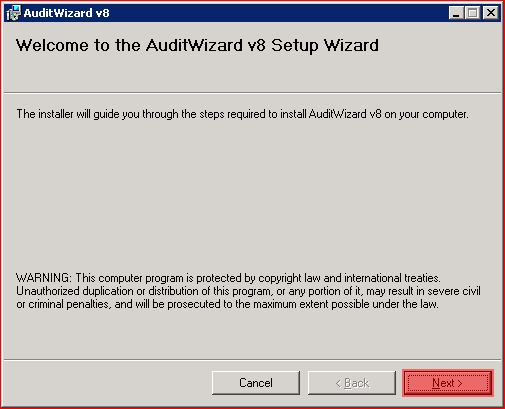
2. Accept the licence agreement.
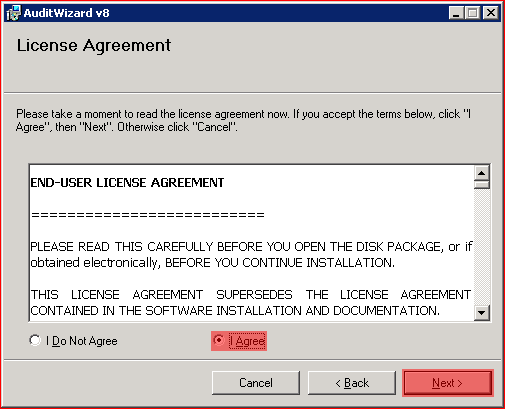
3. Select installation folder. Click the Everyone radio button. Click Next.
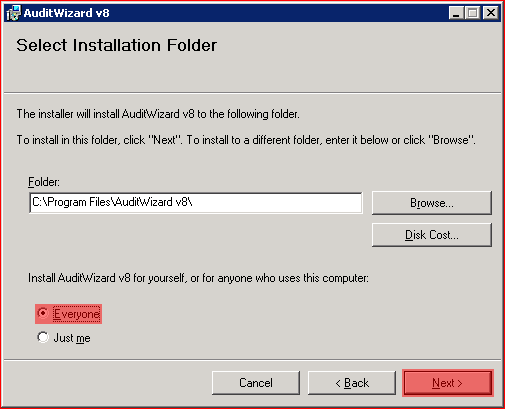
4. Click Next to install. The installation will start.
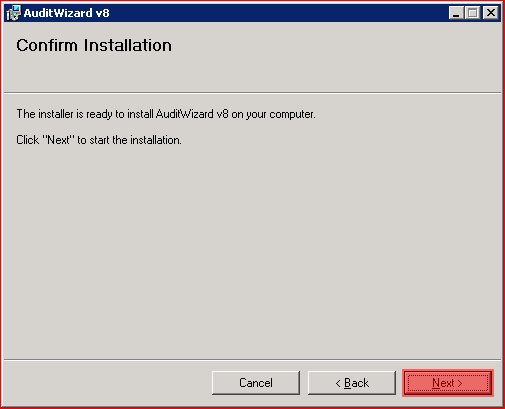
5. Click Close to exit the installer.
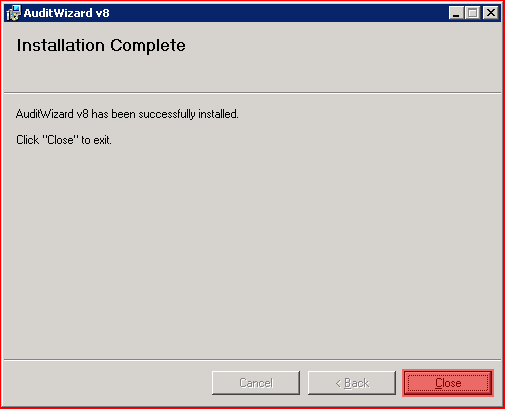
Activation
Proceed to Activation.