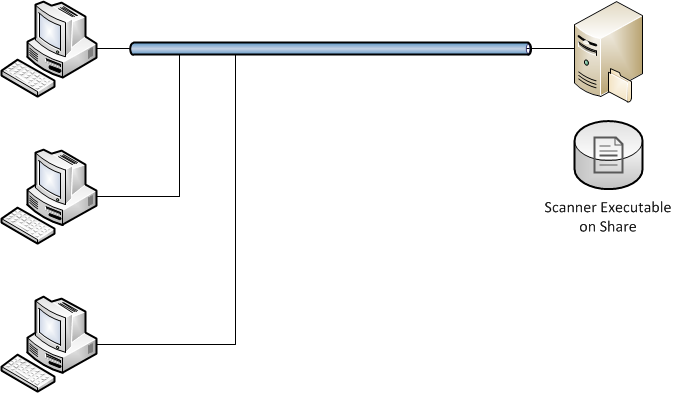AuditWizard - Concepts - Types of Auditing - Scanner
From Layton Support
(Difference between revisions)
m (Removed unnecessary heading) |
(Added diagram) |
||
| Line 1: | Line 1: | ||
<p align="right">[[File:btn_back_up.png|link=User Guide for AuditWizard]] [[User Guide for AuditWizard|<u>Back to Contents</u>]]</p> | <p align="right">[[File:btn_back_up.png|link=User Guide for AuditWizard]] [[User Guide for AuditWizard|<u>Back to Contents</u>]]</p> | ||
| − | This is an .exe that is run by a client computer, usually over a network. It runs, then stops. It does not require installation on the client either as an .exe or a service. This is the easiest method to configure because it requires no installation, simply putting in a network share. The configuration and even the .exe can be updated instantly by replacing the .exe and/or .xml files. | + | This is an .exe that is run by a client computer, usually over a network. It runs, then stops. It does not require installation on the client either as an .exe or a service. This is the easiest method to configure because it requires no installation, simply putting in a network share. The configuration and even the .exe can be updated instantly by replacing the .exe and/or .xml files.<br/><br/> |
| + | |||
| + | [[File:Aw scanner.png]] | ||
Revision as of 00:21, 18 October 2010
This is an .exe that is run by a client computer, usually over a network. It runs, then stops. It does not require installation on the client either as an .exe or a service. This is the easiest method to configure because it requires no installation, simply putting in a network share. The configuration and even the .exe can be updated instantly by replacing the .exe and/or .xml files.