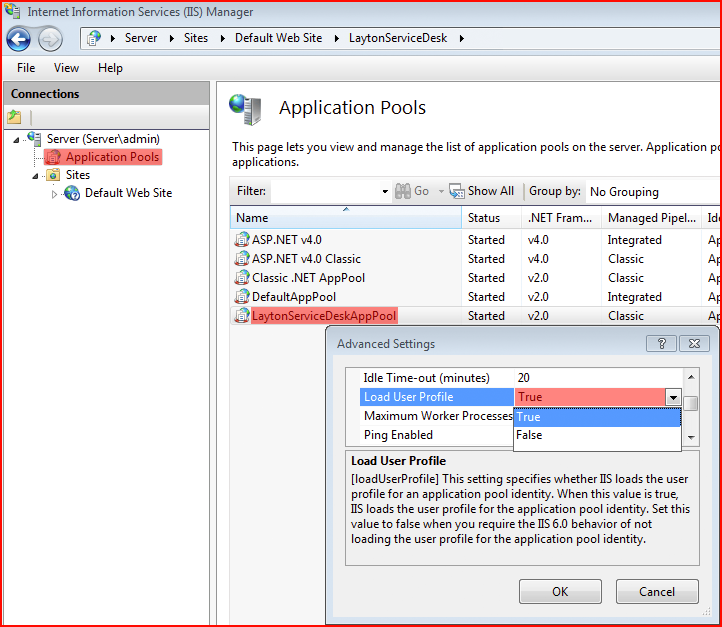Layton ServiceDesk - Errors - System.Security.SecurityException
From Layton Support
Application Pool Settings
Load User Profile
This procedure resolves the following error:
Description: The application attempted to perform an operation not allowed by the security policy. To grant this application the required permission please contact your system administrator or change the application's trust level in the configuration file. Exception Details: System.Security.SecurityException: Request for the permission of type 'System.Web.AspNetHostingPermission, System, Version=2.0.0.0, Culture=neutral, PublicKeyToken=b77a5c561934e089' failed.
- Open IIS Manager.
- Expand the server in the Connections pane.
- In the Application Pools pane, click LaytonServiceDeskAppPool.
- In the Actions pane on the right, click Advanced Settings....
- Under Process Model, ensure that Load User Profile is set to True.