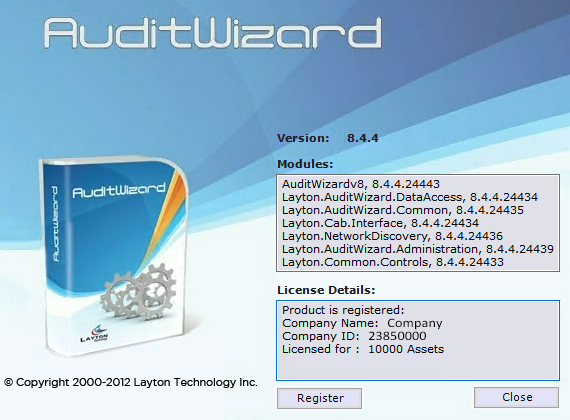AuditWizard - Using AuditWizard - Other Buttons
From Layton Support
(Difference between revisions)
m (Added screenshot) |
(Added screenshot) |
||
| Line 18: | Line 18: | ||
==[[File:Aw_icon_info.png|link=]] Information== | ==[[File:Aw_icon_info.png|link=]] Information== | ||
Displays a dialog with version and licence information. | Displays a dialog with version and licence information. | ||
| + | |||
| + | [[File:Aw other btns info.png|center|link=]] | ||
<p align="right">[[File:btn_back_up.png|link=User Guide for AuditWizard]] [[User Guide for AuditWizard|<u>Back to Contents</u>]]</p> | <p align="right">[[File:btn_back_up.png|link=User Guide for AuditWizard]] [[User Guide for AuditWizard|<u>Back to Contents</u>]]</p> | ||
Revision as of 04:43, 20 June 2016
Contents |
Overview
The menu bar contains a number of other buttons.

Buttons
 Application
Application
Opens the Application menu which contains commands related to the application, identical to the below.
 Refresh
Refresh
Refreshes the current screen.
 Help
Help
Displays a dialog with links to online support resources.
 Information
Information
Displays a dialog with version and licence information.