Layton ServiceDesk - Settings - Form Design - Login
From Layton Support
This page is the very first page loaded by going to http://SERVER/laytonservicedesk. It has buttons for login by Analyst, End User and self-registration by unregistered End Users.
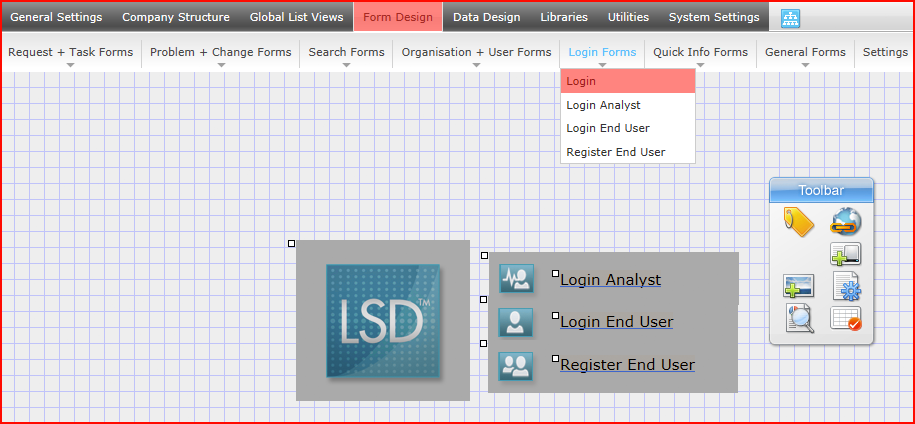
Note that buttons can be removed by clicking them and checking the Hide Button checkbox in the Properties for the button. You would need to delete the accompanying text label by clicking the label and clicking the the Delete button ![]() .
.