Layton ServiceDesk - Settings - Libraries - Task Types
From Layton Support
(Redirected from Layton ServiceDesk™ - Settings - Libraries - Task Types)
![]() Previous article in this series: Request Templates
Previous article in this series: Request Templates
Contents |
Overview
Tasks or Actions are activities that are required in order to progress or complete a Request, Problem or Change. Task Types are user defined and use a tree structure similar to the Request Type tree structure. Task Types should be configured prior to creating Tasks.
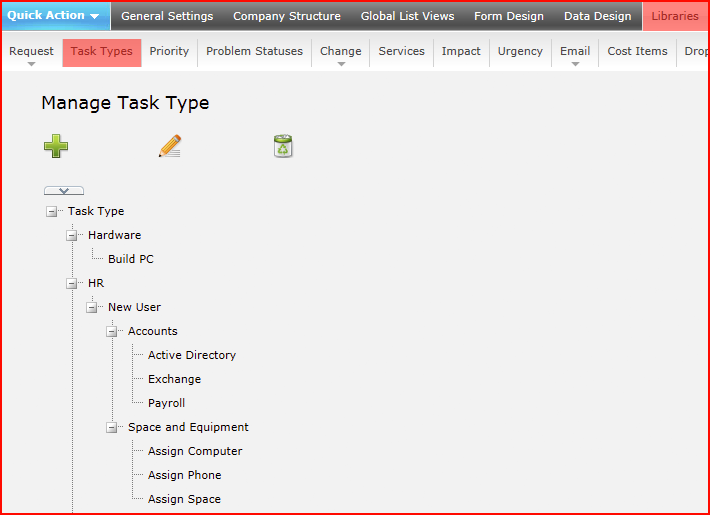
New Task Type
- Select the Task Type or name at the tree level above the level you require to insert a new Task Type.
- Click the Add button
 .
.
- Enter a Task Type name and click the Save button

New Top-Level Task Type
Task Type is the highest level of the tree and allows top-level Task Types to be created under it.
- Click Task Type at the top of the tree structure
- Click the Add button
 .
.
Rename Task Type
- Click the Task Type name.
- Click the Edit button
 .
.
- Enter a Task Type name and click the Save button
