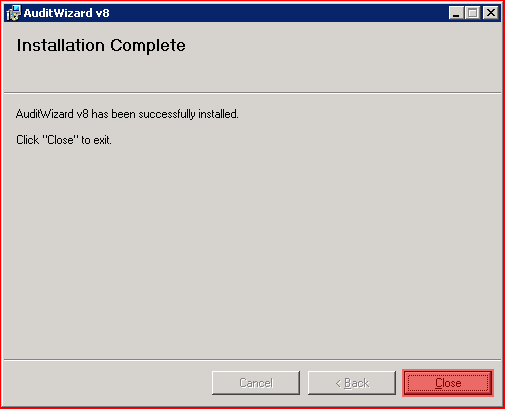AuditWizard - Getting Started - Installation
From Layton Support
(Redirected from AuditWizard™ - Getting Started - Installation)
![]() Previous article in this series: Pre-Installation
Previous article in this series: Pre-Installation
Download the installer from here. This is a full trial version that can be registered. This is currently 8.4.7.
- The installer folder contains AuditWizard_v8.msi and setup.exe. Right-click setup.exe and select Run as administrator. In the User Account Control dialog, confirm that you want to allow this app to make changes by clicking the Yes button. The installer dialog will open.
- Click the Next button.
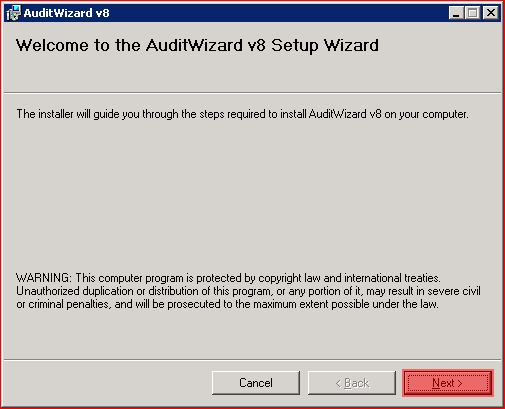
- To accept the licence agreement, click the I Agree radio button and click the Next button.
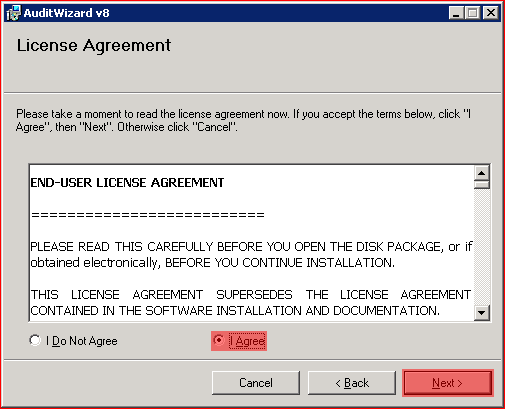
- C:\Program Files (x86)\AuditWizard v8\ is suggested as the default installation folder. Change this if necessary for your environment (not recommended). Click the Everyone radio button. Click the Next button.
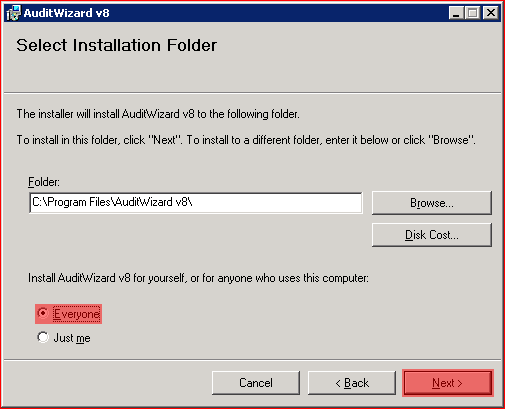
- Click the Next button to install. The installation will start.
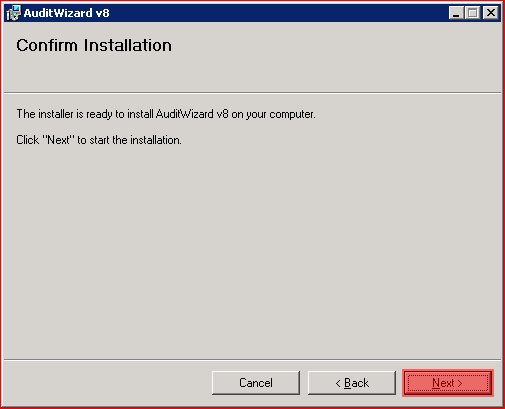
- Click the Close button to exit the installer.