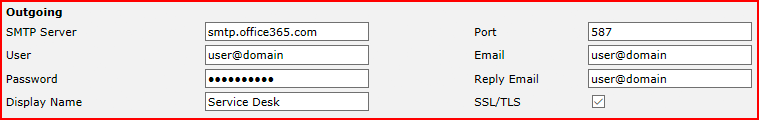Layton ServiceDesk - Troubleshooting - Outgoing Email Stops
Contents |
Basic Remedy
Usually this is due to unusual characters in an email. If outgoing mail ever stops, here is the immediate remedy:
- Go to Administration > System Settings > Email Server Settings.
- Click the View Pending Outgoing Emails link.
- A list of outgoing emails will appear:
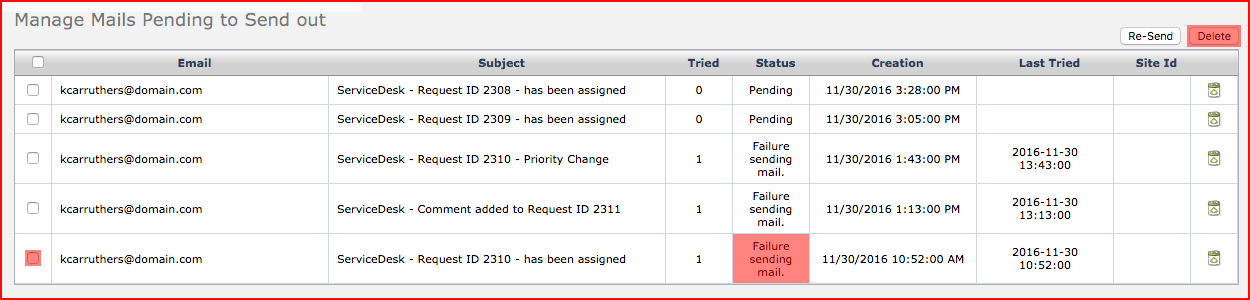
- Here you can see that the earliest email could not be sent. Click the Delete button
 for that email and confirm. The rest of the emails should now be sent. If not, you can delete the now-earliest. Don't delete more than three emails, as this could indicate a different issue, most likely a misconfiguration of email settings.
for that email and confirm. The rest of the emails should now be sent. If not, you can delete the now-earliest. Don't delete more than three emails, as this could indicate a different issue, most likely a misconfiguration of email settings.
Re-sending Failed Emails
If your email server goes offline, once recovered, you may find that your Pending list contains failed emails. You can delete these or use this SQL query to change the status back to Pending:
UPDATE [LaytonServiceDesk].[dbo].[mail]
SET sys_mail_tried = 0 ,sys_mail_status = 'Pending' ,sys_mail_lasttrytime = NULL
These emails should now send. If they don't, restart the LaytonServiceDesk service.
Bulk Delete
If the list is full of failed emails, you can quickly eliminate all email with this SQL query:
TRUNCATE TABLE [LaytonServiceDesk].[dbo].[mail]
Many Failures
If you are getting many outgoing failures, check the email settings.
All Mail in Pending Status
If all or most of the outgoing emails have the status Pending, then most likely the LaytonServiceDesk service is not running, and if it's not running, you will probably find that you can't start it. If you get an error message related to a startup timeout, this remedy should fix it.
Microsoft Office 365
A Microsoft Office 365 user found that email was not being sent out when configured to use a third-party email server. Microsoft instructed him to use these settings: