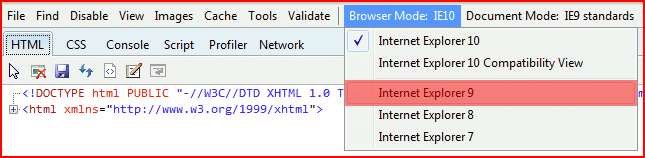Layton ServiceDesk - Troubleshooting - Internet Explorer Display Issues
From Layton Support
If you are using Internet Explorer 10 or 11 and the interface is acting strangely, you can invoke a compatibility mode that may help.
- Press F12 or select F12 developer tools from the menu.
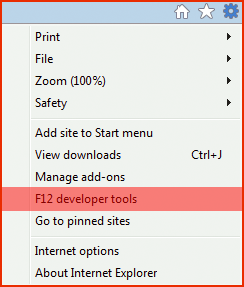
- Select Internet Explorer 9 from the Browser Mode menu.