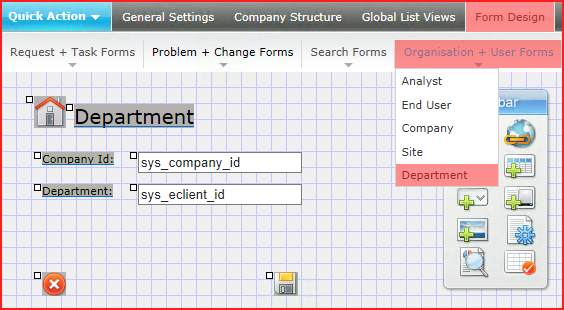Layton ServiceDesk - Settings - Form Design - Department
From Layton Support
(Difference between revisions)
m (Jpainter moved page Layton ServiceDesk™ - Settings - Form Design - Department to Layton ServiceDesk - Settings - Form Design - Department: Removed the TM symbol for a cleaner URL) |
m (Major revision) |
||
| (One intermediate revision by one user not shown) | |||
| Line 1: | Line 1: | ||
| − | [[File: | + | <p align="right">[[File:btn_back_up.png|link=User Guide for Layton ServiceDesk]] [[User Guide for Layton ServiceDesk|<u>Back to Contents</u>]]</p> |
| + | __FORCETOC__ | ||
| + | =Overview= | ||
| + | The default form design for Department includes ''Company Id'' (''eclient.sys_company_id''). Note that if '''[[Layton ServiceDesk - Settings - System Settings - Application Settings#Company Level|Company Level]]''' is disabled, Analysts will not be able to populate the field. It can be removed from the form if Company Level will not be used. | ||
| + | |||
| + | The table that stores Departments is ''eclient''. The column ''sys_eclient_id'' stores the name of the Department, which is also the primary key. | ||
| + | |||
| + | [[File:Lsd admin form design dept 01.png|center|link=]] | ||
| + | <p align="right">[[File:btn_back_up.png|link=User Guide for Layton ServiceDesk]] [[User Guide for Layton ServiceDesk|<u>Back to Contents</u>]]</p> | ||
Latest revision as of 00:33, 24 May 2017
Contents |
[edit] Overview
The default form design for Department includes Company Id (eclient.sys_company_id). Note that if Company Level is disabled, Analysts will not be able to populate the field. It can be removed from the form if Company Level will not be used.
The table that stores Departments is eclient. The column sys_eclient_id stores the name of the Department, which is also the primary key.