Layton ServiceDesk - Settings - Company Structure - Manage CAB Group
From Layton Support
![]() Previous article in this series: Manage Company
Previous article in this series: Manage Company
Contents |
Overview
The Change Advisory Board (CAB) will be approving or denying Change Requests in the system. CAB Groups are made up of certain Analysts who will take on the Change Approval tasks.
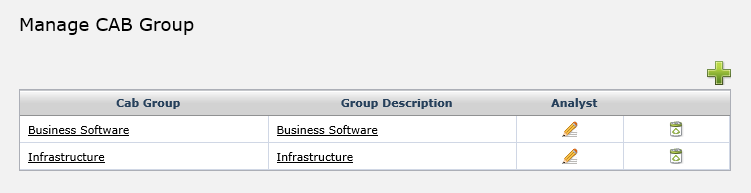
Properties
The CAB Group properties allows the Administrator to enter the Group Name, which will be used to identify the CAB Group, and the Group Description, to provide a short description of the CAB Group's roles.
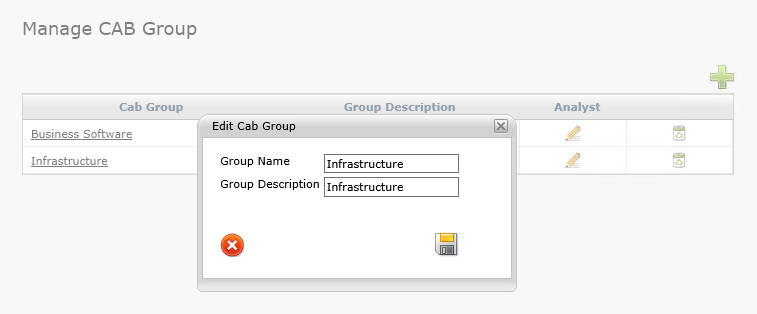
Analyst
Each CAB Group must have at least one Analyst to function properly. The Analysts added to the Group will receive email notifications when Change Requests come in for approval.
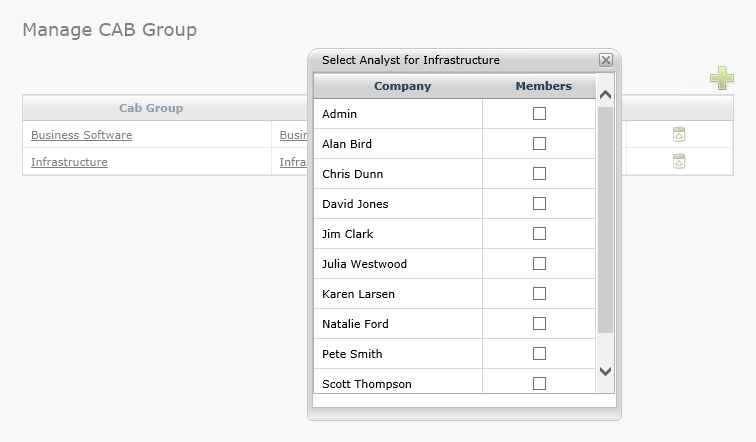
Delete
Use the delete button to remove a CAB Group that is no longer in use.