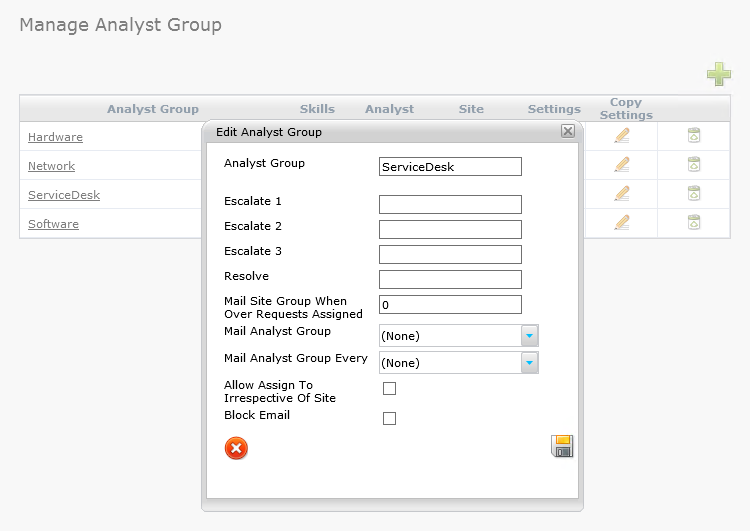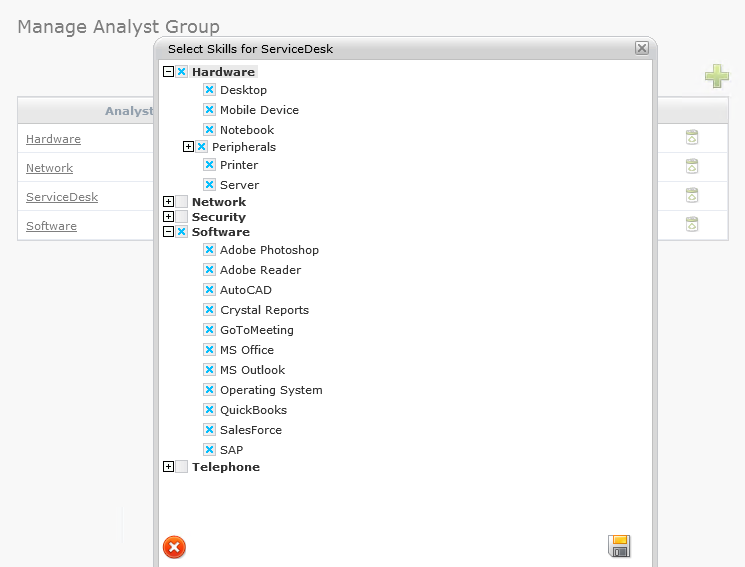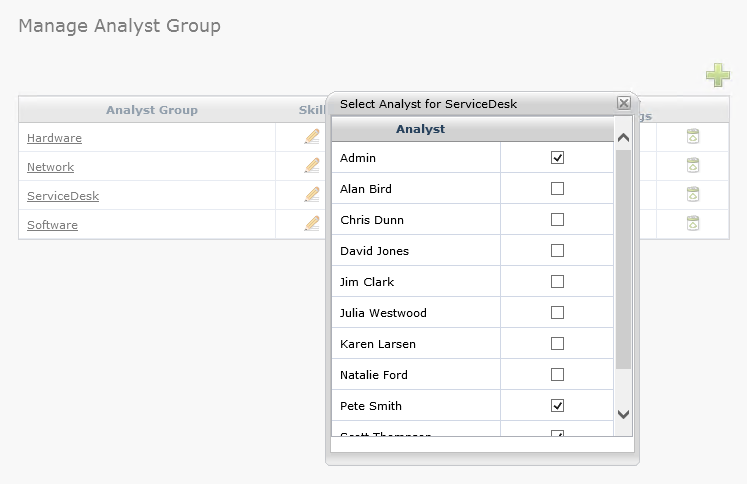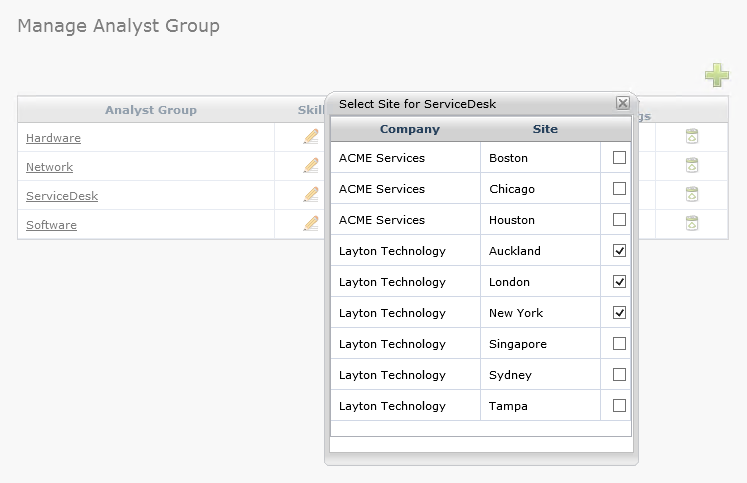Layton ServiceDesk - Settings - Company Structure - Manage Analyst Group
(→Settings) |
|||
| Line 6: | Line 6: | ||
Analyst Group Skills are used in the same way as Analyst Skills and are only really necessary if Requests will be assigned to Groups as opposed to individual Analysts. See the Analyst Groups and Request Assignment sections of the System Concepts chapter for details on how they are used. To define Group Skills, select the ''Edit'' button under the Skills column on the Manage Analyst Groups form. | Analyst Group Skills are used in the same way as Analyst Skills and are only really necessary if Requests will be assigned to Groups as opposed to individual Analysts. See the Analyst Groups and Request Assignment sections of the System Concepts chapter for details on how they are used. To define Group Skills, select the ''Edit'' button under the Skills column on the Manage Analyst Groups form. | ||
| + | |||
| + | |||
| + | [[File:Manage analyst group panel.png]] | ||
| + | |||
=Properties= | =Properties= | ||
| + | |||
| + | |||
| + | [[File:Manage analyst group properties.png]] | ||
| + | |||
=Skills= | =Skills= | ||
| + | |||
| + | |||
| + | [[File:Manage analyst group skills.png]] | ||
| + | |||
=Analyst= | =Analyst= | ||
| + | |||
| + | |||
| + | [[File:Manage analyst group analyst.png]] | ||
| + | |||
=Site= | =Site= | ||
| + | |||
| + | |||
| + | [[File:Manage analyst group site.png]] | ||
| + | |||
=Settings= | =Settings= | ||
==General Settings== | ==General Settings== | ||
| + | |||
| + | |||
| + | [[File:Manage analyst group general settings.png]] | ||
| + | |||
| + | |||
==Access Restrictions== | ==Access Restrictions== | ||
| + | |||
| + | |||
| + | [[File:Manage analyst group access restrictions.png]] | ||
| + | |||
| + | |||
==Site Access== | ==Site Access== | ||
| + | |||
| + | |||
| + | [[File:Manage analyst group site access.png]] | ||
| + | |||
| + | |||
==Comment== | ==Comment== | ||
| + | |||
| + | |||
| + | [[File:Manage analyst group comment.png]] | ||
| + | |||
| + | |||
==Escalation & Overflow== | ==Escalation & Overflow== | ||
| + | |||
| + | |||
| + | [[File:Manage analyst group escalation overflow.png]] | ||
| + | |||
=Copy Settings= | =Copy Settings= | ||
| + | [[File:Manage analyst group copy settings.png]] | ||
Next article in this series: '''[[Layton ServiceDesk™ - Settings - Company Structure - Manage End User|Manage End User]]''' | Next article in this series: '''[[Layton ServiceDesk™ - Settings - Company Structure - Manage End User|Manage End User]]''' | ||
<p align="right">[[File:btn_back_up.png|link=User Guide for Layton ServiceDesk™]] [[User Guide for Layton ServiceDesk™|<u>Back to Contents</u>]]</p> | <p align="right">[[File:btn_back_up.png|link=User Guide for Layton ServiceDesk™]] [[User Guide for Layton ServiceDesk™|<u>Back to Contents</u>]]</p> | ||
Revision as of 14:53, 21 June 2013
Previous article in this series: Manage Analyst
Contents |
Overview
Define any Analyst Groups that are required in Administration > Company Structure > Manage Analyst Groups. Then add the required Analysts for each Group by selecting the Edit button on the Analyst column on the Manage Analyst Group form. An Analyst can belong to more than one Group but one of these groups can be the default group that will be automatically filled in when the user is assigned a request.
Analyst Group Skills are used in the same way as Analyst Skills and are only really necessary if Requests will be assigned to Groups as opposed to individual Analysts. See the Analyst Groups and Request Assignment sections of the System Concepts chapter for details on how they are used. To define Group Skills, select the Edit button under the Skills column on the Manage Analyst Groups form.
File:Manage analyst group panel.png
Properties
Skills
Analyst
Site
Settings
General Settings
File:Manage analyst group general settings.png
Access Restrictions
File:Manage analyst group access restrictions.png
Site Access
File:Manage analyst group site access.png
Comment
File:Manage analyst group comment.png
Escalation & Overflow
File:Manage analyst group escalation overflow.png
Copy Settings
File:Manage analyst group copy settings.png
Next article in this series: Manage End User