Layton ServiceDesk - Pre-Installation - SQL & Windows Authentication
From Layton Support
(Difference between revisions)
(Added link to video) |
m (Jpainter moved page Layton ServiceDesk™ - Pre-Installation - SQL & Windows Authentication to Layton ServiceDesk - Pre-Installation - SQL & Windows Authentication: Removed the TM symbol for a cleaner URL) |
Revision as of 02:27, 23 November 2016
Contents |
Procedure
- Launch Management Studio.
- Connect to your SQL Server.
- Right-click the SQL Server and select Properties:
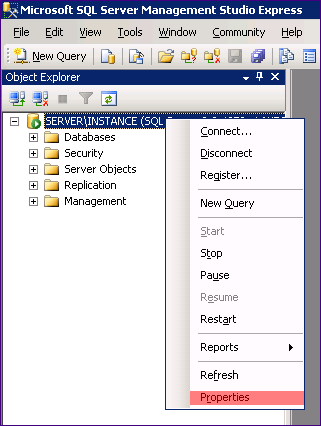
- Click the Security link and click the SQL Server and Windows Authentication mode radio button:
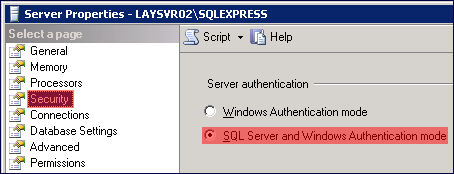
- Click OK.