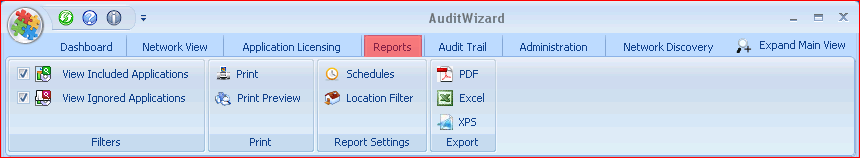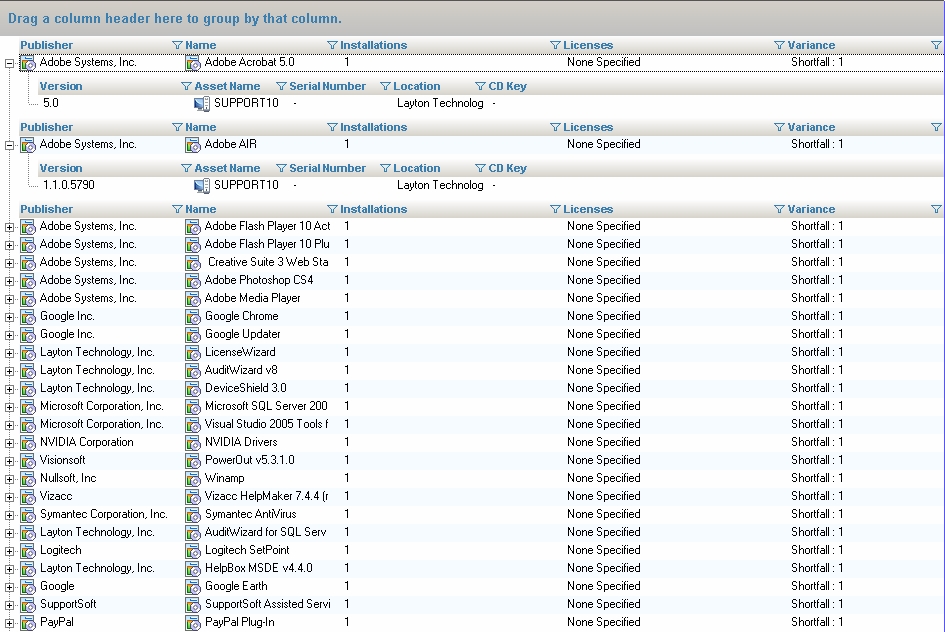AuditWizard - Using AuditWizard - Reports
The Reports tab is an interface to the reporting features of AuditWizard.
Contents |
Ribbon Commands
Filters
View Included Applications/View Ignored Applications
Either type of applications can be filtered independently with these checkboxes.
Printing options.
Opens a standard Print dialog to print the currently displayed report.
Print Preview
Opens a standard Print Preview dialog to change print settings for the currently displayed report.
Report Settings
Schedules
Opens the Schedules dialog where reports can be scheduled to run at desired times and intervals.
Location Filter
Locations can be filtered globally (affects all reports).
Export
Use the buttons to export the current data set to PDF, Excel or Microsoft XPS formats.
Report Types
Application Licensing
In an Application Licensing report, the data is formatted with the application being the primary grouping within the report. What this means is that the report will display each application that has been discovered with the instances of that applications and any licenses declared, displayed beneath it.
An Application Licensing report is ideal when you need an overview of which applications are and are not compliant as the applications are displayed together with a summary of their licensing information as shown below:
As can be seen from the above example, expanding a specific application within this report will display the individual instances of that application which have been discovered and details of any licenses declared.
Next: Audit Trail.